Case Evaluation |

|

|
|
Case Evaluation |

|

|
Customers can open the survey in the Customer Portal. The Case Evaluation menu would show if:
a. Case is Invoiced.
b. Case is Shipped.
c. Product on the Case has a Case Evaluation Template linked to it.
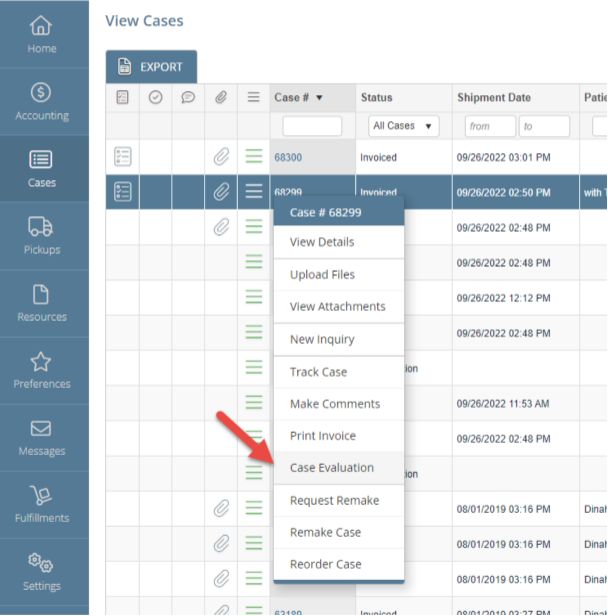
Case Evaluation menu
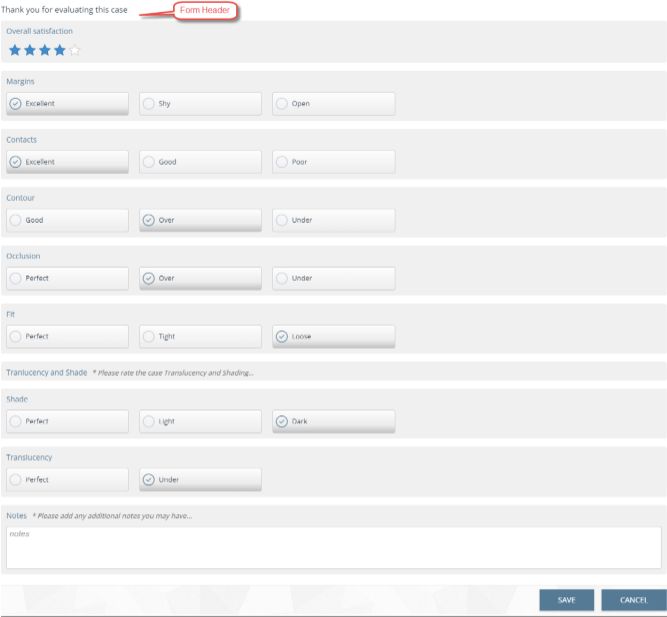
Case Evaluation form
When viewing cases, a new column is available to indicate that the customer had already answered the survey.
![]()
Case Evaluation Answers icon
To view the answers in DLCPM Enterprise, navigate to the Case Finder, or the Customer's Case Tab.
See also: