Alternate Phone Numbers |

|

|
|
Alternate Phone Numbers |

|

|
Usage:
The Alternate Phone Numbers sub-tab allows you to add multiple phone numbers to the same Customer record. Doing this can ensure that you always have a way to contact your Customers.
Navigation: Customer > 2. Related Info > Alternate Phone Numbers
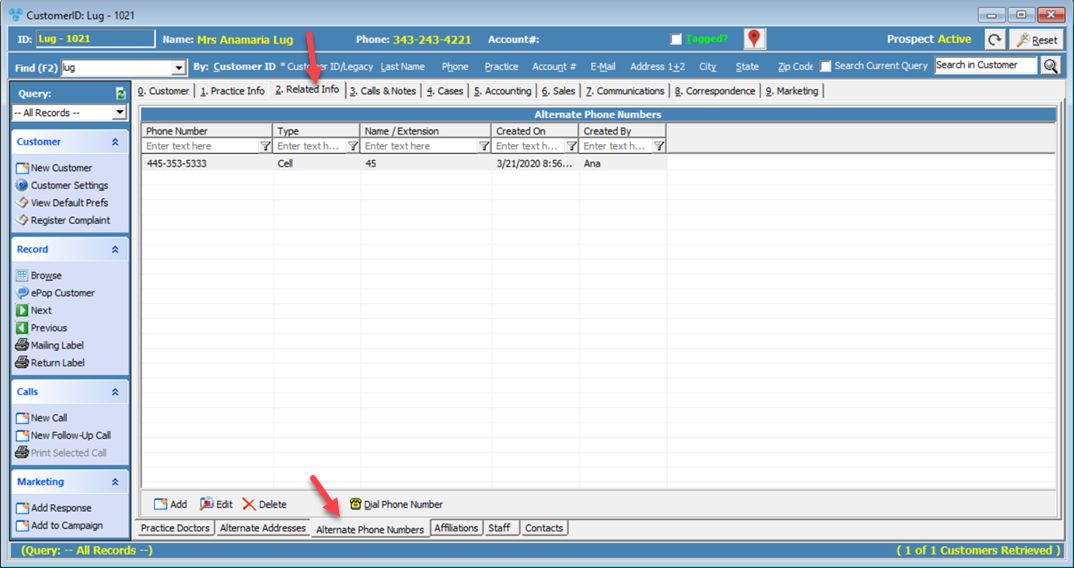
Alternate Phone Numbers form
1.Click 2.After entering a new Phone Number, select what type of number it is between Home, Office and Cell. A name and extension can also be defined if necessary. 3.Click Save and the new Phone Number will be added to the Customer. |
1.Select the record you wish to edit. 2.Click 3.Make any desired changes, then click Save. |
1.Select the number you wish to dial. 2.Click |
1.Select the Phone number you wish to delete. 2.Click 3.Select YES when prompted for confirmation. Note: The record will be deleted from the database, but you can add it back at any time. |