Purge Customer |

|

|
|
Purge Customer |

|

|
Usage:
DLCPM offers the ability to remove customers. There are two available options to accomplish this: Delete customer and Purge Customer.
➢ Purge Customer - This option will permanently delete the customer record along with all related records such as Cases, Calls, Correspondence and Images. To ensure that you intend to purge the customer, DLCPM will prompt for users to confirm their action multiple times.
Navigation: Customers on the left side menu bar > Find the customer you want to purge > Click on Customer toolbar menu > Purge this Customer
Please Note: The Customer toolbar menu will not be available unless the Customer form is selected.
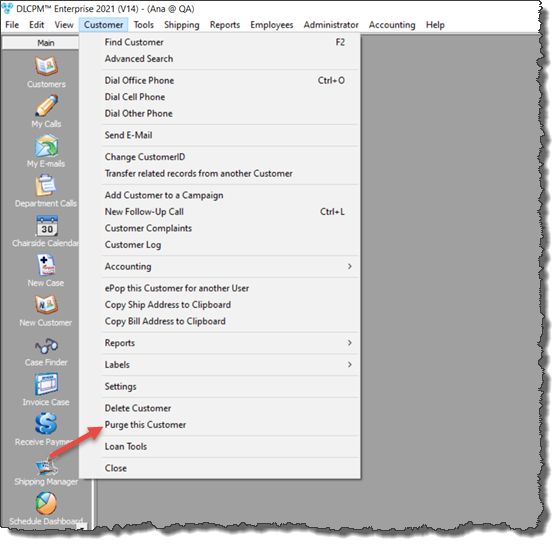
Purge Customer navigation
How to purge a Customer
1.Open the Customer form from the left menu.
2.Select the customer you wish to Purge.
3.Click on the option Purge Customer in the Customer menu.
Please Note: The Customer toolbar menu will not be available unless the Customer form is selected.
4.The following message will display on the screen:
If the Customer is purged, the record is permanently removed.
All related records such as Calls, Cases, Correspondence, and Images are also permanently removed.
Do you still want to purge this customer?
5.Select Yes if you wish to continue.
6.The following message will display on the screen:
Once the customer is Purged, you will not be able to recover it.
Do you want to abort this?
7.Select No to continue.
8.The customer record is purged.
Please Note: Once the customer record is purged, all information that was related to it such as cases, calls, correspondence and images will also be deleted.
See also: