Contacts Maintenance |

|

|
|
Contacts Maintenance |

|

|
Usage:
The Contacts sub-tab allows you to record any contacts or associates corresponding to a customer. Anyone that may work with or share clients with doctors in your database can be recorded separately and will be permanently attached to a doctor's record.
Navigation: Customer > 2. Related Info > Contacts
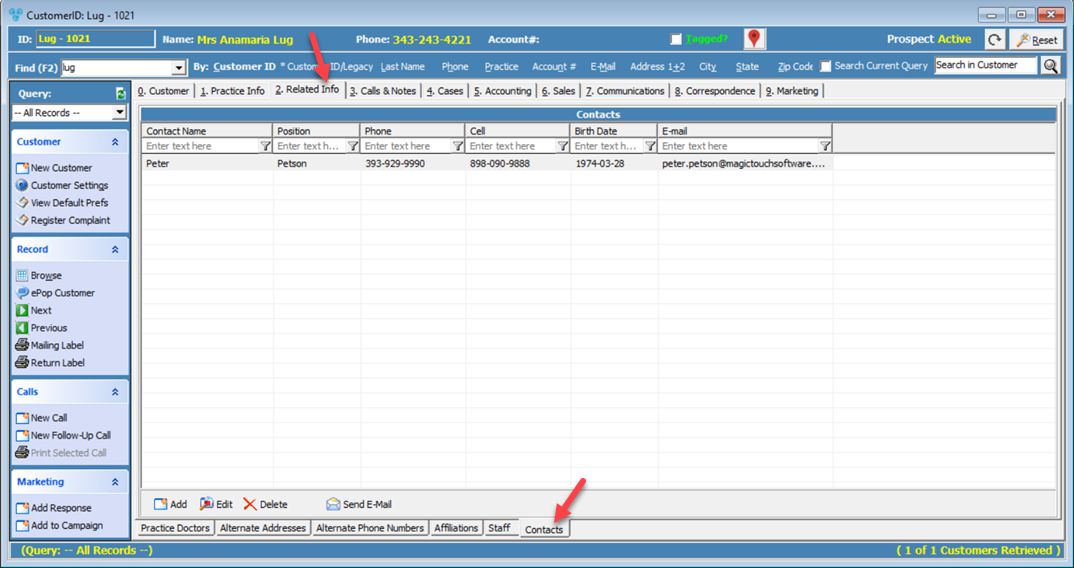
Contacts form
1.Click 2.Enter any relevant details such as Name, Phone Number, Birth Date, and Email Address. 3.E-mail options: ➢ Include in Broadcast E-mail. ➢ Include in Single E-mail. 4.Click |
1.Select the record you wish to edit. 2.Click 3.Make any desired changes and click Save. |
1.Select the contact you want to email. 2.Click 3.The From and To fields will automatically be populated. Enter the subject and body of the email. 4.After you have finished writing the email, click Send. |
1.Select the Contact you wish to delete. 2.Click 3.Select YES when prompted for confirmation. Note: The record will be deleted from the database, but you can add it back at any time. |