Customer Log |

|

|
|
Customer Log |

|

|
Usage:
Log records are created for each Customer. For each operation performed, a record is created to keep track of the changes.
Navigation: Customers on the left menu bar > Find the customer for which you want to see the log > Click on Customer > Customer Log in top toolbar.
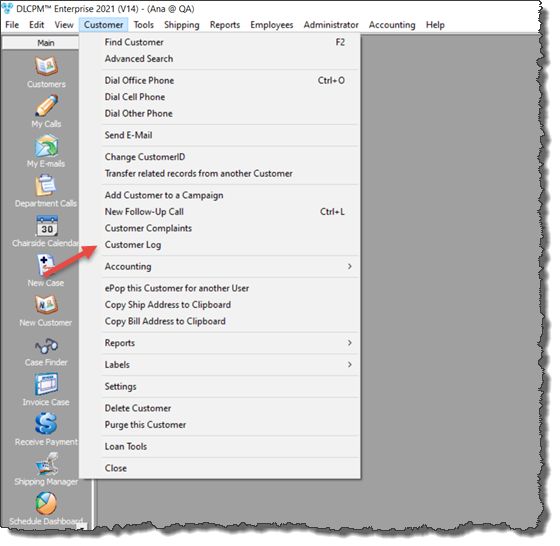
Customer Log navigation
1.Follow the navigation path to open the Customer Log form.
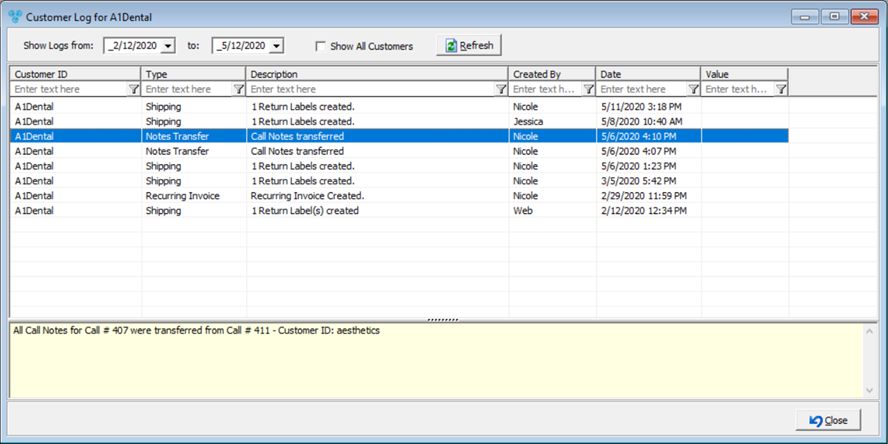
Customer Log form
2.Select a date range using the Show Logs from: and to: drop down menus.
3.You may view logs for all customers by checking the Show All Customers option.
4.Records are displayed in the grid. For example:
• When COD Shipments are created, a log is added indicating COD Shipment was created, along with the total amount of COD and a break down of Cases and additional COD amounts.
• When COD Shipments are voided, a log is created indicating that the COD Shipment was voided.
See also: