Case Finder
Usage:
Case Finder – This powerful search engine will help you to find any case that was ever entered into the Dental Production System using various pieces of information, including Customer ID, Case Number, Patient First, Patient Last Name, Date In, and/or specify a date range for one of the following dates: Ship Date, Due Date, Date Invoiced, or Date in. You can search by one or all of these case properties and DLCPM will scan all specified fields in search of the values you enter. Even if you’re not sure of the spelling, only type the first few letters and DLCPM will return all values that start with what you typed.
Navigation: Home menu > 
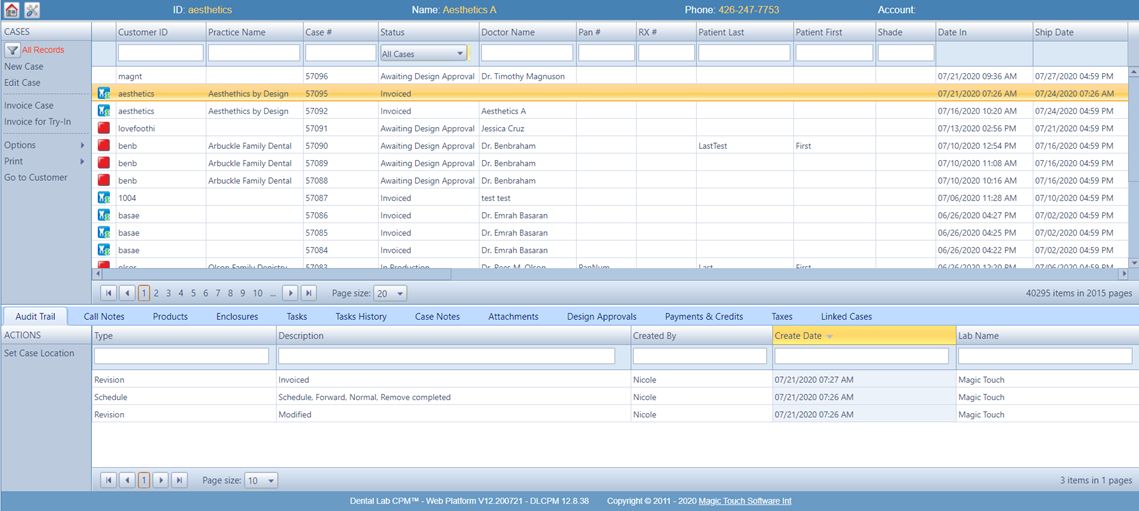
Case Finder menu
Available options on Case Finder:
•Search a case by entering values in any column header in the grid. Results that match the search criteria will be displayed in the grid.
•Add new cases by clicking on New Case. Read here more info about how to add a new Case.
•Once you found or created a case you can
Please Note: If case is invoiced then no changes can be done.
➢Options
➢Go to Customer
•Bottom section with several information related to the selected case such as:
See also:
