Tasks History
Usage: Tasks History tab displays all completed tasks scanned by technicians. One record is created every time a task is completed by a technician regardless of how many times it was rejected.
Navigation:
Customer > Cases OR Case Finder > Select Case > Tasks History tab
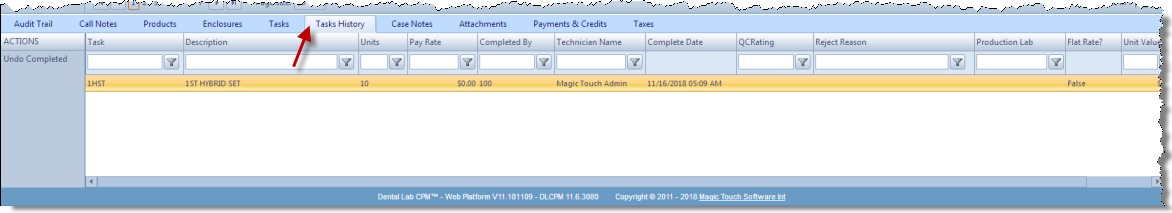
Tasks History tab
Available option:
➢Undo Complete
1.Select the Task you want to Undo Complete.
2.Click Undo Complete.
3.Task status will be set to Pending.
See also:
