Invoice for Try-in
Usage:
Navigation: Customer > Cases tab > Invoice for Try - In
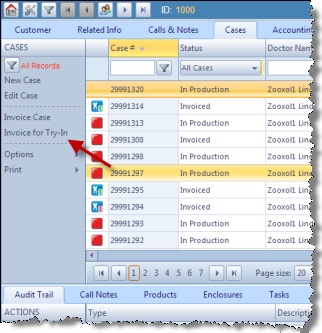
Cases form with Invoice for Try - In option
1.Select the case you want to Invoice for TryIn by clicking on it in Customer > Cases tab . 2.Click on Invoice for TryIn Case under Options icon. 3.Case is Invoice for TryIn. |
1.Select the Case and click on Edit Case button. 2.Case form will open. 3.Click on Invoice and Totals tab on Cases form and Click on Invoice for TryIn. 4.Case is Invoice for TryIn. |
See also:
