Edit Case
Usage:
Cases can be edited as long as they are not invoiced. Once case is invoiced, the only available operation is Uninvoice.
Navigation: Customer > Cases tab
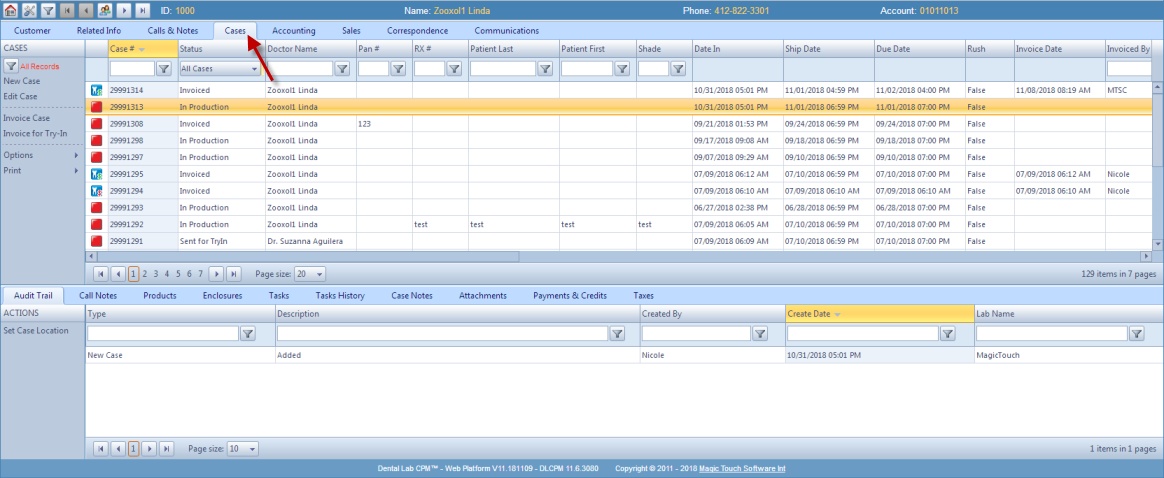
Cases
1.Select the Case you want to edit by clicking on it in Cases form
Please Note: Invoiced Cases cannot be changed.
2.Click on Edit Case option
3.Edit Case window will open. Users may change the status, add or remove products, enclosures and attachments. The Case info, Patient info, and Shipping info can be changed as well. Notes & Instructions can be added and the user may Invoice or Uninvoice the case. To find out details of all these operations and more please read the Cases related topics.
See also:
