Delete Case
Usage:
Once a case is deleted it will be removed permanently and there is no way to restore the deleted record.
Navigation: Customer > Cases tab > Options > Delete Case
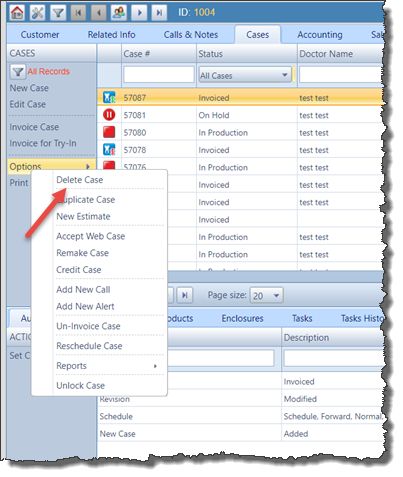
Delete Case option
1.Select the Case you want to delete by clicking on it in Cases form
Note: Invoiced Cases cannot be deleted.
2.Click on Delete Case under Options icon.
3.Select Yes when asked for confirmation.
Note: Case will be deleted permanently and there is no way to restore the deleted record.
See also:
