Enclosures
Usage: Enclosures tab displays the list of Enclosures that were added to the selected case. How to add Enclosures to a case is presented here.
Navigation:
Customer > Cases OR Case Finder > Select Case > Enclosures tab
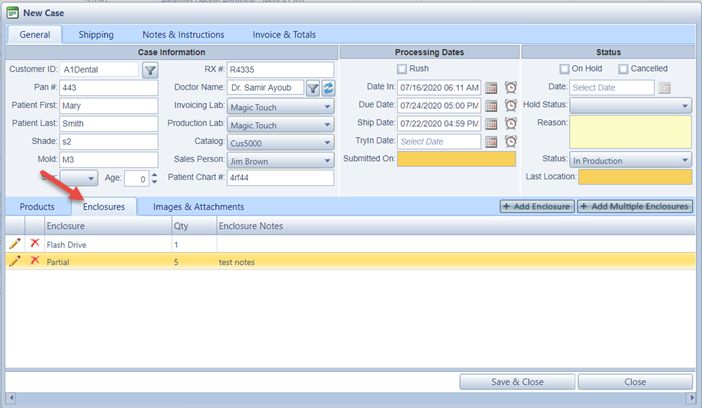
Enclosures tab
See also:
