Attachments
Usage: Attachments tab is the place where the list of all the uploaded files can be viewed.
Navigation:
Customer > Cases OR Case Finder > Select Case > Attachments tab
On this tab, attachments can be added, deleted, and viewed. Users may also add a note to the attachment by typing in the text box to the right and clicking on Save Note.
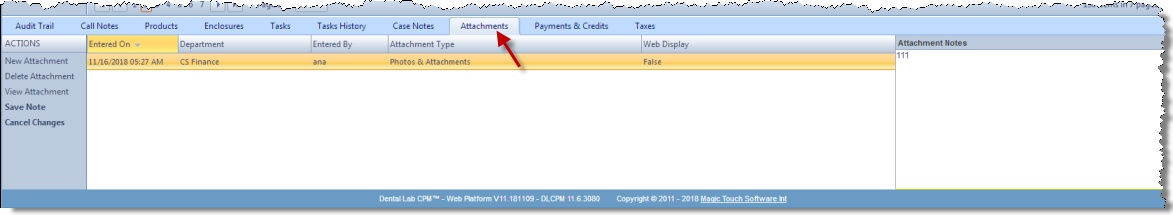
Attachments tab
1.Following either of the above navigation paths will lead to the Attachment tab 2.Click on New Attachment. 3.On Select Case Attachment form •Enter Department if necessary •Select Repository. •Enter Notes •Select the Files you want to add by clicking on Browse files. Several files can be added at once. Note: Customer ID cannot be changed during an image attachment. If the Customer is not the right one, close this form, select the correct customer, and complete the above steps to add the attachment. 4.Click |
1.Following one of the above navigation paths will lead to the Attachment tab 2.Click on the View Attachment. 3.The attached image will be displayed on the screen |
1.Following one of the above navigation path will lead to the Attachment tab 2.Write Notes 3.Click on Save Note. |
1.Following one of the above navigation path get to the Attachment tab 2.Click on theDelete Attachment 3.Select Yes when asked for confirmation. |
See also:
