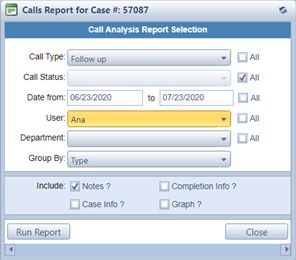Reports
Usage: Report can be run for the selected case.
Navigation: Customer > Cases tab > Options > Reports > Calls for this case
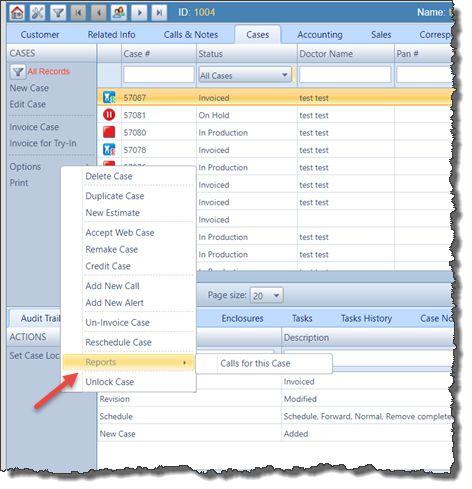
Cases form with Reports option
1. Select the case. 2.Click on Reports > Calls for this case under Options icon. 3.Call Reports form displays:
Call Reports form 4.You may select specific values for each available field, or you can check All button corresponding to each field. 5.You may also select what to include in the report : notes, completion Info, Case Info or/and Graph 6.Click 7.Report is created. |
See also: