Remake case
Usage:
If a case that was Invoiced does not meet the expectations, if some errors occurred in the manufacturing process, or for any other reason the case is not good, then there is the possibility to Remake any invoiced case.
➢Case that is already invoiced ➢Remake value entered in Administrator > Settings or ➢Reason entered on Administrator > Settings or |
Navigation: Customer > Cases tab > Options > Remake Case
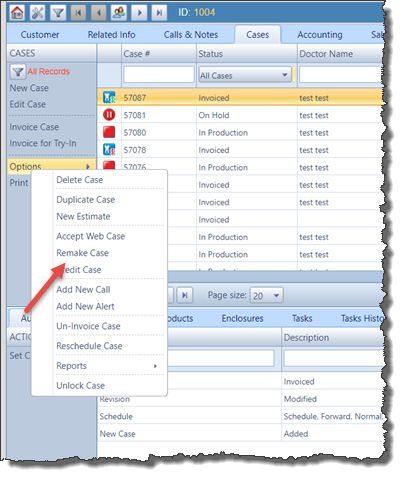
Remake case
1. Select the case. The case must be invoiced, otherwise you will not be able to remake it. 2.Click on Remake Case under Options icon 3.Remake Case form will open. 4.Select the Remake discount from the drop down list (could be flat amount or percentage) 5.Enter Rate if flat amount is selected , otherwise the Rate field gets automatically populated with the percentage value 6.Select Reason. 7.After you selected the desired remake value click 8. The new case form is displayed. It has all the details entered on the case that was remade. 9.Click |
See also:

