Remakes Maintenance
Usage:
On this form you can set up the possible Remake rates that can be offered to customers.
Navigation: Administrator > Settings or  on Home Page > Global > Laboratory Lists > Remakes
on Home Page > Global > Laboratory Lists > Remakes
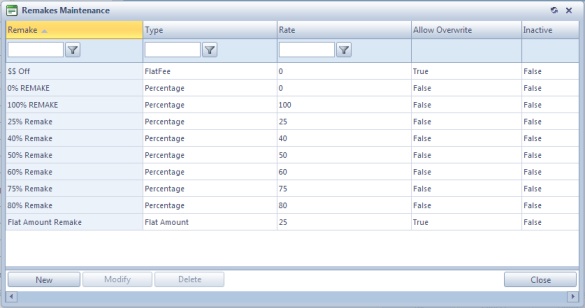
Remakes Maintenance form
1.Click 2.Enter the new Remake name. It is preferable that the entered value is suggestive so it will be easy to select the correct remake value later in application. (For example: Remake 75% Off) 3.Select the Remake Type. You have two choices: Percentage or Flat Amount 4.The Remake Rate can have values between 1 and 100 (if the type is Percentage), or between 1 and 999 (if the type is Flat Amount). 5.Check Allow Overwrite box if you would like to give permission to users to change the Remake Rate when adding products to a case. 6.Inactive option is available if you wish to set remake inactive instead of deleting it. 7.Click |
1.Select the Remake you want to update by clicking on it. 2.Click 3.You can change the Remake Name, Type, Rate or the option to Allow Overwrite for the selected Remake record. 4.Click |
1.Select the Remake you want to delete by clicking on it. 2.Click 3.Select YES when prompted for confirmation. Please Note: Record will be deleted from the database, but you can add it back at any time. |
See also:
Settings for more options
