Reasons Maintenance
Usage:
Reasons are needed when Discount or Remakes are entered for cases. The Reason values are added to the database on this form.
Navigation: Administrator > Settings or  on Home Page > Global > Laboratory Lists > Reasons
on Home Page > Global > Laboratory Lists > Reasons
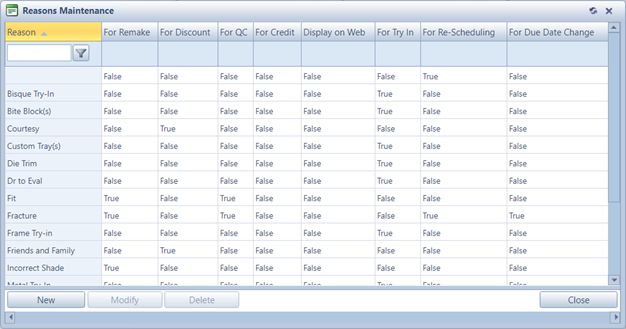
Reasons Maintenance form
1.Click 2.Enter the new Reason name. 3.Check ➢For Remake - if this reason should be available when Remake is set ➢For Discount - if this reason should be available when Discount is set ➢For QC - if this reason should be available when quality Control is done. ➢For Credit - if this reason should be used for Credit. ➢Display on the Web - if this reason should be available on web application ➢For TryIn - if this reason should be available when Try In is set ➢For Re-Scheduling - if this reason should be available when Re-scheduling ➢For Due Date Change - if this reason should be available when due date is changed. Please Note: You can select all three options, one or two, depending on how you want to set up the newly added Reason. 4.Click |
1.Select the Reason record you want to update by clicking on it. 2.Click 3.You can either change the Reason name or check/uncheck the available options. 4.Click |
1.Select the Reason you want to delete by clicking on it. 2.Click 3.Select YES when prompted for confirmation. Please Note: Record will be deleted from the database, but you can add it back at any time. |
See also:
Settings for more options
