Unlock Case
Usage: The Accounts Receivable relies on the locks to prevent users from Modifying the same Case at the same time.
Navigation: Customer > Cases tab > Options > Unlock Case
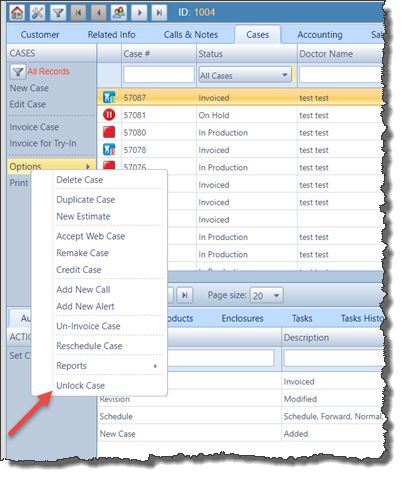
Cases form with Unlock Case option
1. Select the case you want to Unlock . 2.Click on Unlock Case under Options icon. 3.Select Yes when asked for confirmation. 4.Case is unlocked. |
See also:
