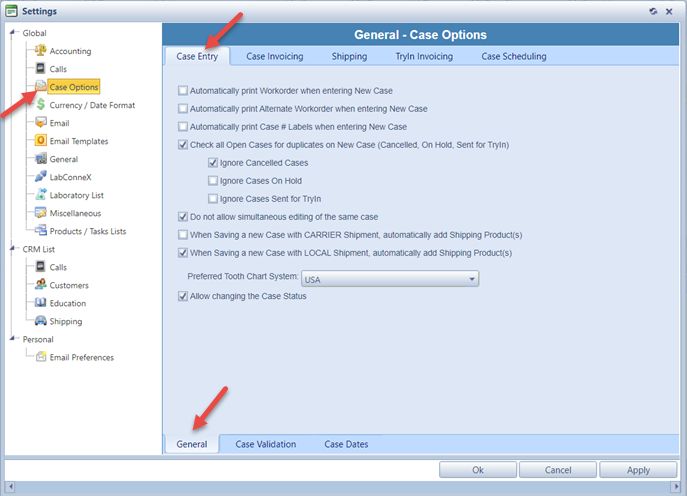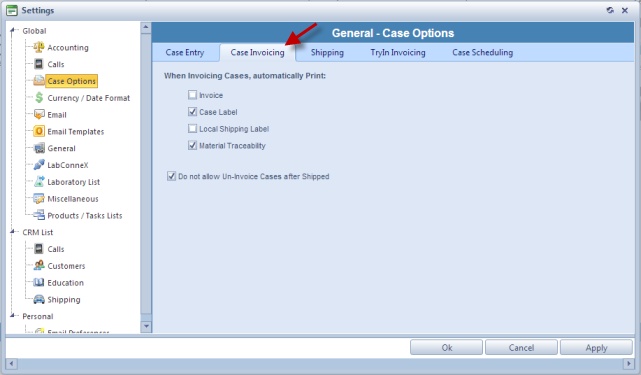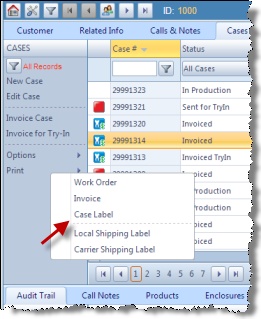Print Case Label
Usage:
Case Number Labels can be printed after cases are created. How to create a case is described in a different topic.
![]() How to print Case Number Labels automatically
How to print Case Number Labels automatically
You have the option to automatically print Case Number Labels when ➢ New case is entered in Administrator > Settings or
Case Options - Case Entry - General tab ➢Case is invoiced in Administrator > Settings or Case Options - Case Invoicing
If you want to print the Case Number Labels manually you simply uncheck these options in settings menu and you can print the Labels any time later. |
Navigation: Customer > Cases > Print > Case Label . You can also access this menu from the Case Finder
Case Label
How to print a Case Label: 1.Select the case for which you want to print the Label. 2.Click on Print > Case Label 3.Case Label will display following information: ➢Bar Code ➢Case number. |
See Also: