Accept Web Cases
Usage: Submitted - represents the cases that have been entered on the web. Cases have the status Submitted until they are Accepted. To Accept a Web Case, right click on the submitted case and click on the Accept Web Case option.
Navigation: Customer > Cases tab > Options > Accept Web Cases
1. Locate the Submitted case. You may want to use the Submitted Cases query filter on the left panel to display only the cases that have been submitted on the web
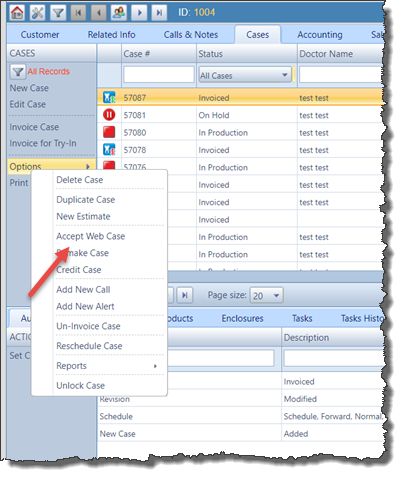
Accept Web Cases
2. Right click on the Case
3. Select Accept Web Case
4. Status will change automatically
See also:
