Customers
Navigation
You can access the Customer form by:
•Clicking on the Customers icon •Clicking on Customers menu option |
Customer navigation |
The Following form will open:
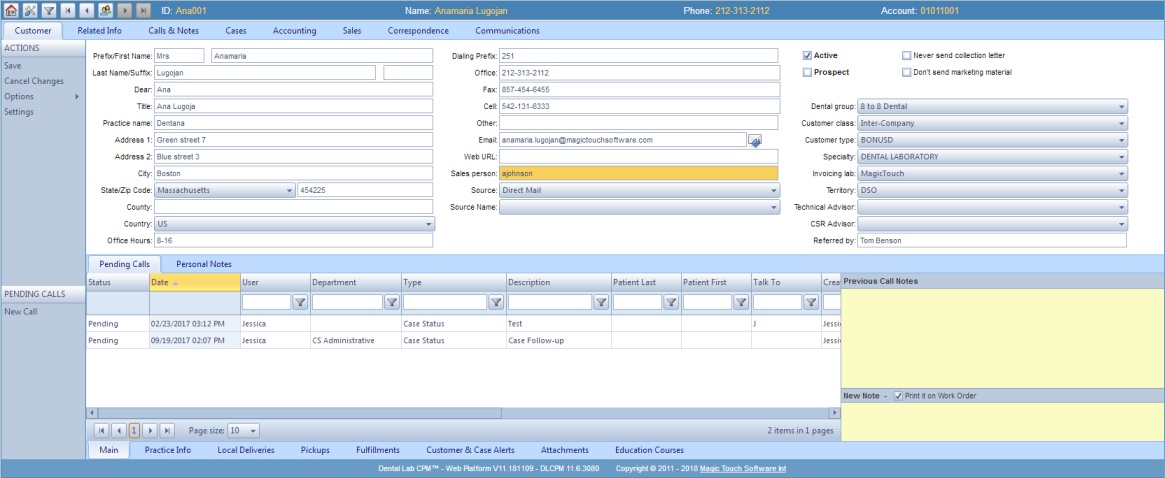
Customer form
Customer Tabs
|
➢Main |
|
|
|
|
|
|
|
See also:
Navigation
You can access the Customer form by:
•Clicking on the Customers icon •Clicking on Customers menu option |
Customer navigation |
The Following form will open:
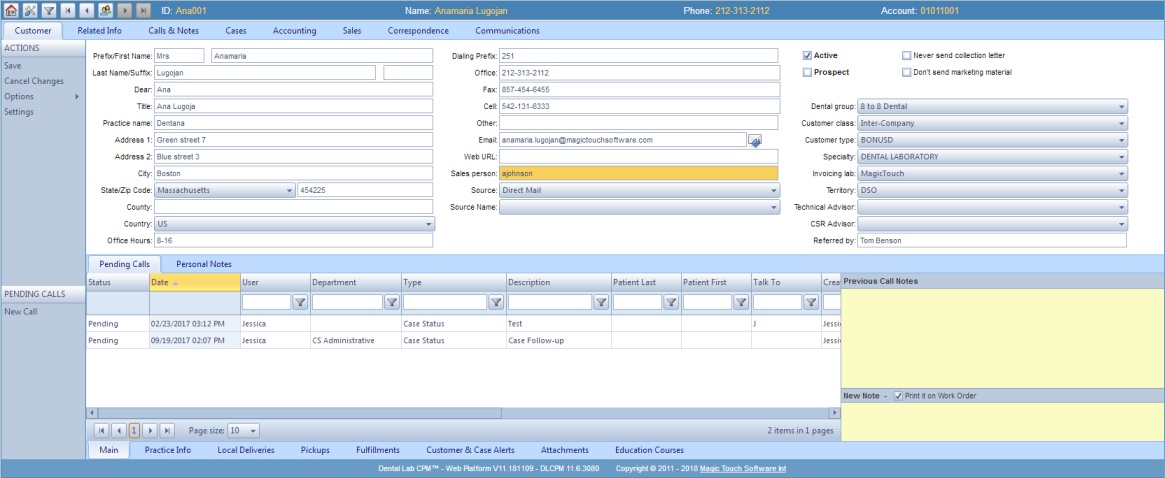
Customer form
Customer Tabs
|
➢Main |
|
|
|
|
|
|
|
See also: