Education Courses Maintenance
Usage:
This unique feature allows you to enter custom education courses and track each doctor’s attendance and participation for use in marketing promotions or any other events you wish.
Prerequisites:
Before adding any Courses to the customer record please make sure that the items you wish to enter are already added to the database.
➢Courses -> Path: Administrator > Settings or  on Home Page > CRM Lists > Education > Courses
on Home Page > CRM Lists > Education > Courses
➢Types -> Path: Administrator > Settings or  on Home Page > CRM Lists > Education > Types
on Home Page > CRM Lists > Education > Types
➢Methods -> Path: Administrator > Settings or  on Home Page > CRM Lists > Education > Methods
on Home Page > CRM Lists > Education > Methods
Navigation: Customers >Education Courses
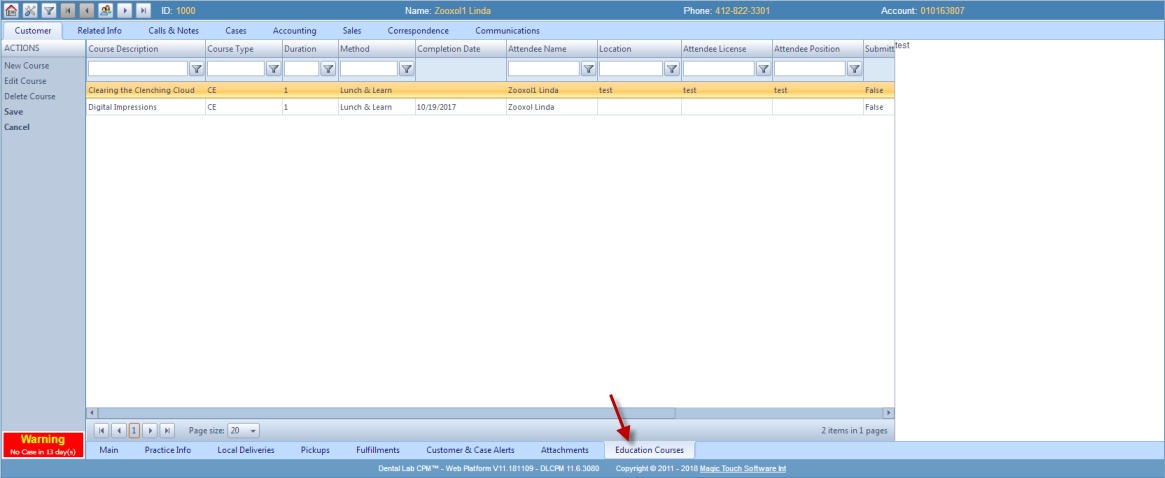
Education Courses tab
1.On the Education Courses form click on New Course button. 2.The Add New Course form will display. 3.Select a Course from the available list. 4.Enter Course Details like: ➢Check Course Completed On if the course has been completed and enter date. ➢Details of the Course Duration, Location, Attendee Name, Attendee Licence , Attendee Position, Instructor Name, Type and Method fields are populated according to selected Course ➢You may enter any additional Notes 5.Click |
1.Click on the course you wish to edit from the grid. 2.Click on the Edit Course button. 3.Make any necessary changes. 4.Click |
1.Click on the course you wish to delete. 2.Click on the Delete Course button. 3.Select Yes when asked for confirmation. |
See also:
