New Customer
Navigation: To Add a new Customer click on  on Main form
on Main form
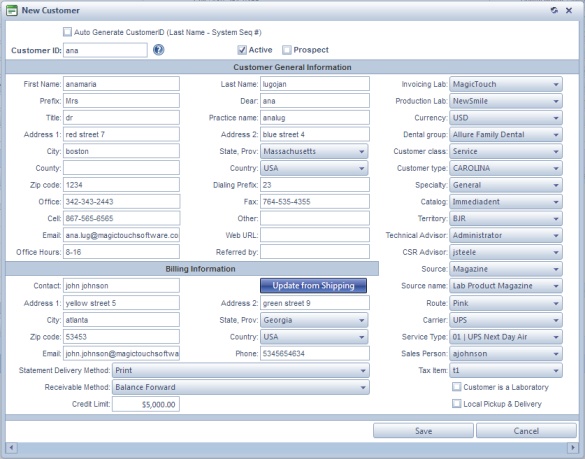
Add New Customer form
Adding a new Customer:
1. To Add a new Customer click on  on Main form
on Main form
2.The Add new Customer form opened
3.Enter all necessary details in Customer General Information fields
Notes:
➢Customer ID and Invoicing Lab are the only two mandatory fields, but it is better to enter as much information as possible.
➢Customer can be Active or Prospect or both, but cases can be entered only for Active customers.
4. Enter Billing Information. You can enter new data, or copy the ones entered above by clicking on ![]() . This will automatically populate fields where information was inserted so it is not required to re-enter the information. Billing info can be updated later on this form.
. This will automatically populate fields where information was inserted so it is not required to re-enter the information. Billing info can be updated later on this form.
5. Click ![]() when everything is set and the new customer record will be created.
when everything is set and the new customer record will be created.
To see the newly added Customer follow this navigation path.
See also:
Customers for more available options
Customer Tabs for details of how to use the available menu
