Billing Info
Navigation: Customer > Accounting > Billing Info
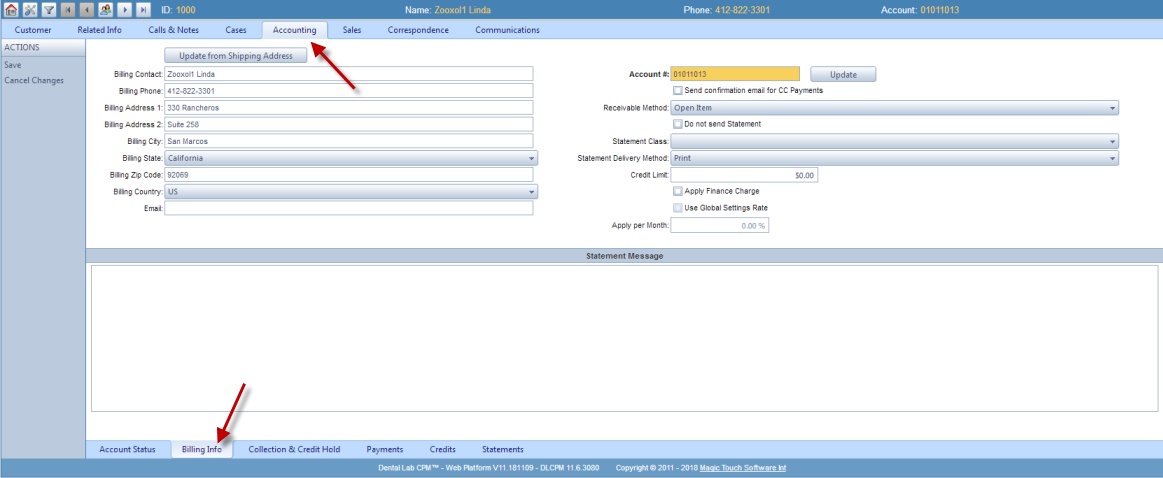
Billing Information
Billing Information
➢Customer's billing address can be set by manually filling in the data or you can select to update the fields with the shipping address.
➢Send Confirmation e-mail for CC Payments - if checked then an email will be sent every time a payment is done using credit card.
➢Account number is next. You may Update the Account Number.
➢E-mail address can be entered if not already done on Customer form. E-mail address is where the statements and confirmation emails are sent.
➢Statement Delivery Method - select between Print or E-mail
➢ Select Receivable Method and Statement Class.
➢Enter Credit Limit
➢Apply finance charge - if selected then this customer will be charged with finance charge value:
• you can check Use Global Settings Rate
•Or by unchecking Use Global Settings Rate you can manually enter a percentage value to Apply per Month
➢Enter Statement Message.
➢Click Save to save any changes
See also:
