Pickups
Usage:
This tab contains all existing Pickups. The Query in the header allows users to filter the pickups depending on the available query options.
Navigation: Customers > Pickups
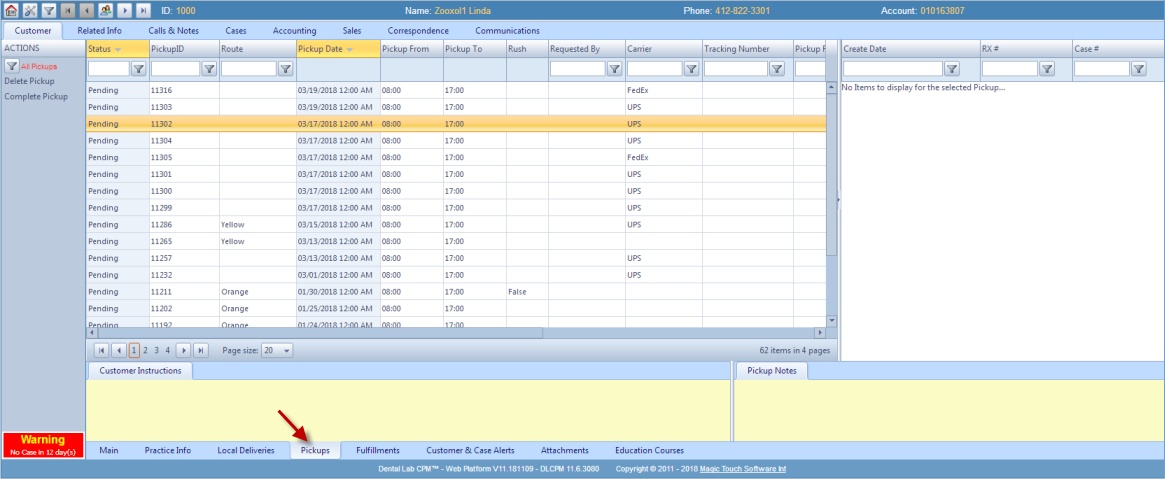
Customer > Pickups form
1.On the Pickups tab click on 2.Select Query for filtering. 3.Records that match the selected query will be displayed. |
1.On the Pickups tab, select the record you wish to complete. 2.Click Complete Pickup. 3.Select Yes when asked for conformation. 4.Pickup Status will be Completed. |
1.On the Pickups tab, select the record you wish to delete by clicking on it. 2.Click Delete Pickup. 3.Select YES when prompted for confirmation. Note: The record will be deleted from the database, but you may add it back at any time. |
See also:
