Select Customer
Navigation:
Open the Customer form. Click on ![]() (Select Customer) button
(Select Customer) button
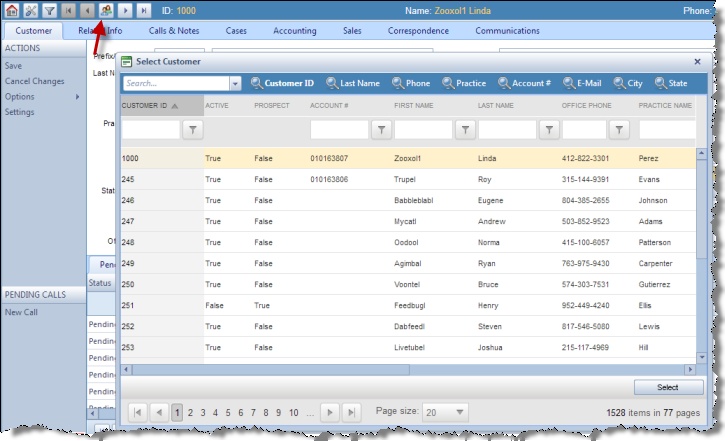
Select Customer form
How to Select a Customer
1.Open Select Customer form by clicking on the ![]() icon.
icon.
2.Once the grid is on the screen you can search customer records by entering data in the column headers or by simply navigating through records using the next and previous page buttons.
3.After finding the customer in the grid, highlight the customer line and click Select. This will display the customer record but the Select Customer form will remain on the screen allowing users to browse through customers and drag the window anywhere on the screen.
Please Note: Users may also navigate to the first, previous, next or last customer using the navigation arrows from the upper left corner
See also:
Customers for more available options
