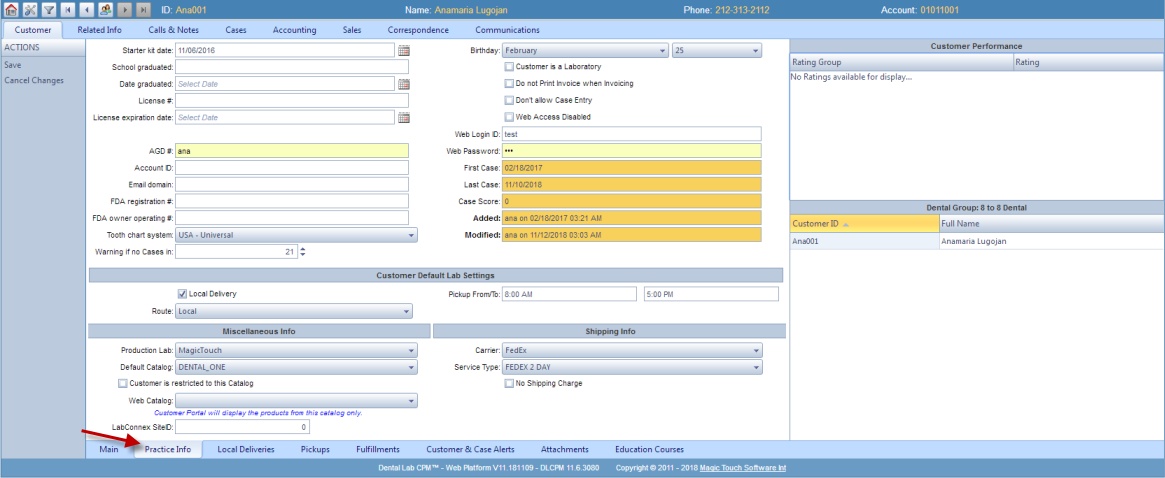1.Starter Kit date 2.School Graduated 3.Date Graduated 4.License # 5.License Expiration Date 6.AGD 7.Account ID 8.Email Domain. 9.FDA Registration # 10.FDA Owner Operating # 11. Tooth Chart System - here is where you will select the tooth chart system that you wish to use 12.Warning if no Cases in - set the number of days until a warning will be displayed if no cases were entered in this time. 13.Customer Birthday: Month and Day 14. Next there are some options: •Customer is a Laboratory - check this option if this customer record is a Laboratory •Don't Print when Invoicing - check if you don't want to print the invoice after invoicing •Don't Allow Case Entry - if this option is checked then cases cannot be created •Web Access Disabled - if checked the access to web application will be denied 15.Web Access Information •Web Login ID: enter an Id to be able to log into the web application •Web Password: enter the password that will allow you to access the web application 16. Case Score - is calculated based on Case Scores. 17. Information about First Case and Last Case are displayed 18. Customer creation date is displayed in Added field 19. Last update date is displayed in Modified field 20. Customer Default Lab Setting : • Local Delivery route option and pickup time 21. Miscellaneous Info: •Production Lab - displays the selected Production Laboratory •Default Catalog - set default catalog. You may restrict the customer to this catalog only by checking following option: Customer is restricted to this Catalog •Web Catalog - Customer portal will display the products from this catalog only •LabCanneX Site ID 22. Shipping Info •Carrier •Service Type •No Shipping Charge 23. Customer Performance is next 24. Dental Group - displays a list with all customers that belong to the same group as the current one.
Please Note: You can make any changes by simply typing or selecting the new information and the click  on the left menu. on the left menu.
|