Local Deliveries
Usage:
Local Delivery Management track and complete Deliveries. Delivery records are listed and can be only viewed and deleted.
Navigation: Customers > Local Deliveries
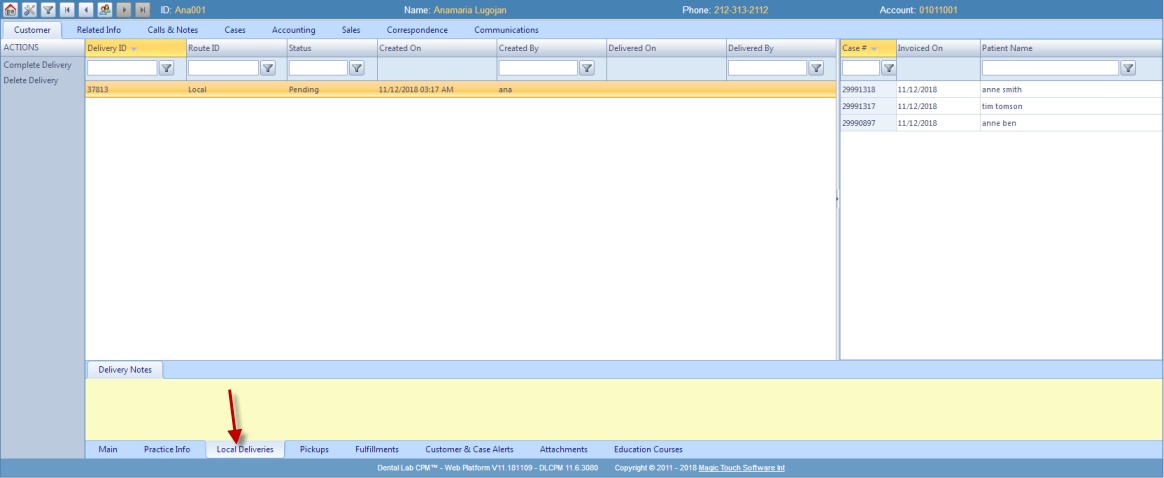
Customer > Local Delivery form
1.Click on Local Deliveries tab.
2.Information about the Local Deliveries and Case in Delivery are shown here.
3.Two options are available:
➢ Select Delivery ➢Click on Complete Delivery button ➢Delivery will have Completed Status |
➢Select Delivery record you wish to delete. ➢Click Delete Delivery. ➢Select YES when prompted for confirmation. Please Note: The record will be deleted from the database, but you may add it back at any time. |
See also:
