Contacts Maintenance
Usage:
Another way DLCPM provides complete customer information is the ability to record an unlimited number of contacts or associates. Anyone that may work with or share clients with doctors in your database can be recorded separately and will be permanently attached to the doctor's record.
Navigation: Customer > Related Info > Contacts
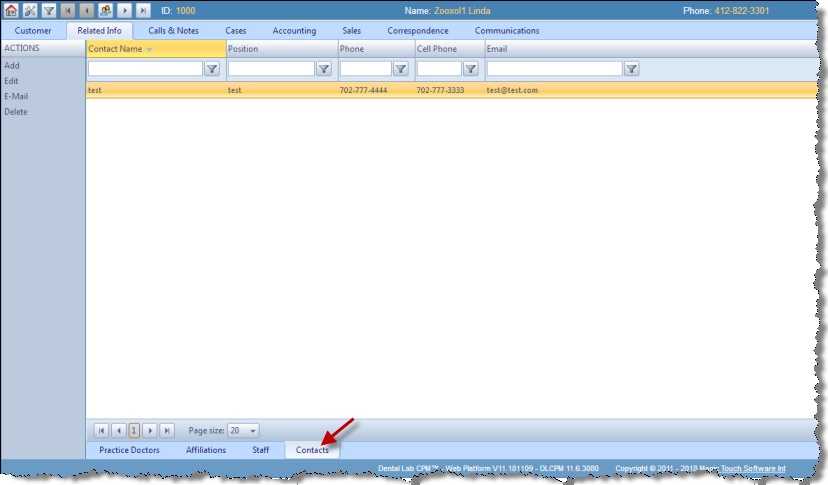
Contacts form
1.On Contact form click Add. 2.Enter all of the details you can, such as: Name, position, birth date, phone number, and email address 3.Click |
1.Select the record you wish to edit by clicking on it in the grid. 2.Click Edit. 3.Make any necessary changes and then click |
1.Select the record that will receive the e-mail by clicking on it in the grid. 2.Click E-Mail. 3.Send E-mail form displays. "To" field is automatically populated. Enter subject and text and you can send the email to the selected contact. |
1.Select the record you wish to delete by clicking on it in the grid 2.Click Delete 3.Select YES when prompted for confirmation Note: The record will be deleted from the database, but you can add it back at any time. |
See also:
