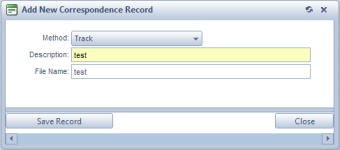Correspondence
Usage:
All Emails sent to customers are tracked on this tab, Correspondence. This page displays the email date, subject and the method column indicates if the correspondence was a type of Email, Print or Track.
Navigation: Customer > Correspondence
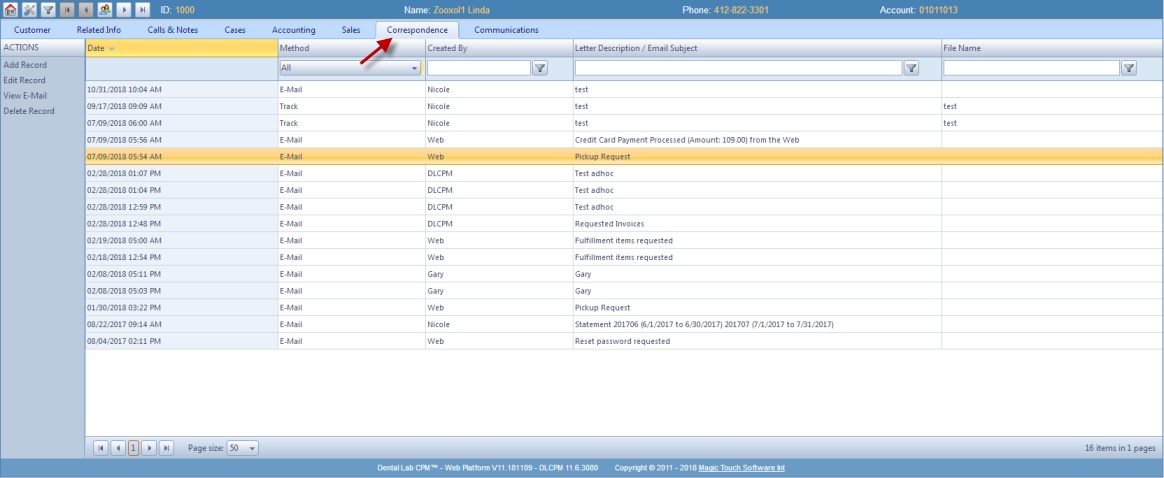
Correspondence
All existing Correspondence are displayed on this form.
Available options:
1.On the Correspondence tab form click on Add Record. 2.The Add New Correspondence Record form will open. Add New Correspondence Record 3.Select Method: Track, E-mail or Print 4.Select Campaign. 5.Enter Description and File Name 6.Click on |
1.On the Correspondence select the record you want to modify. 2.Click on Edit Record button. 3.Edit Correspondence Record form displays. 4.Make the changes. 5.Click |
1.On the Correspondence select the record you want to View. Make sure the Method is E-Mail. 2.Click on View E-Mail button. 3.E-mail is opened. |
1.On the Correspondence select the record you want to delete by clicking on it. 2.Click on Delete Record option . 3.Select Yes when asked for confirmation. |
See also:
Customers for more available options
Customer Tabs for details of how to use the available menu