Payments
Usage:
This form is used to view any payments, applied or unapplied.
Prerequisites: To view Payment details and to be able to make any updates you need to create at least one Payment. Here are details abut the payment creation method.
Navigation: Customer > Accounting > Payment tab
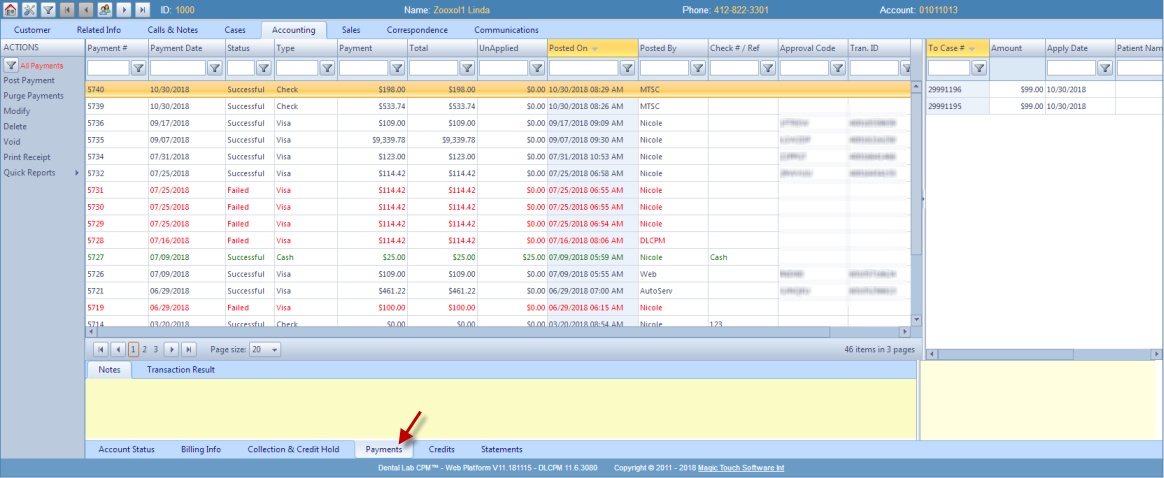
Payments form
All payments that correspond to the selected customer are displayed on this form. You can see details of the payment and also details of the case number that was paid.
Available Options:
➢Void
See also:
