Quick Reports
Usage: You may run quick reports
Prerequisites: To view Payment details and to be able to make any updates you need to create at least one Payment. Here are details abut the payment creation method.
Navigation: Customer > Accounting > Payment tab
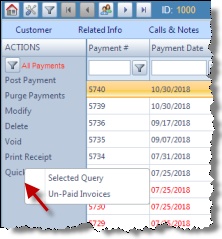
Quick reports option
1.Click on Quick Reports
2.Select:
•Select Query
•Un-Paid Invoice
3.The report will display all payments according to the query or date range specified.
See also:
