Delete
Usage: Payments can be removed.
Prerequisites: To view Payment details and to be able to make any updates you need to create at least one Payment. Here are details abut the payment creation method.
Navigation: Customer > Accounting > Payment tab
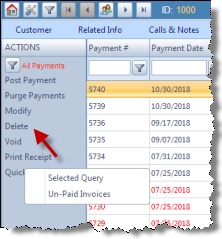
Delete Payments option
1.Select the payment you wish to remove.
2.Click on Delete.
3.Select Yes when asked for confirmation.
Note: Please note that you may only delete payments that have been posted in the current statement period.
See also:
