Technician Bench |

|

|
|
Technician Bench |

|

|
In order to log into the application you need to scan your Badge ID or enter your credentials such Technician/Badge ID and Technician Password. You may choose to Remember me on this device and your credentials will be saved for further connections.
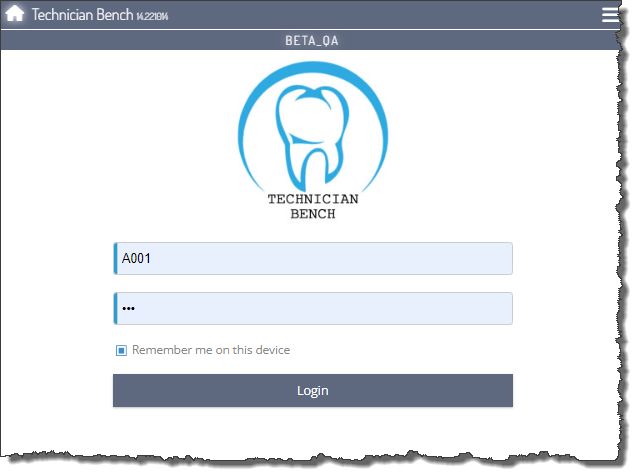
Technician Bench - Login form
Once logged into the application, the following modules are available:
➢Time Clock - Clock in/Clock out ➢My Bench - Process Cases and Tasks ➢Case Location - Set Location for Cases ➢Case Metal Entry - Add metal to multiple cases. ➢Case Finder - Search and View Case details. ➢DAMAS Procedures - Scan DAMAS Procedures ➢Reports - Print personal Reports ➢Send ePop - Send an ePop ➢View ePop History - Display all the received ePops ➢Assign Tasks - Assign Tasks to Technicians ➢Settings - Set up Preferences. Admin access is required. ➢Technician Settings - Change your bench settings ➢Logout - Exit the secure area.
|
Technician Bench modules |
You may also access these modules through the menu from the upper right corner:
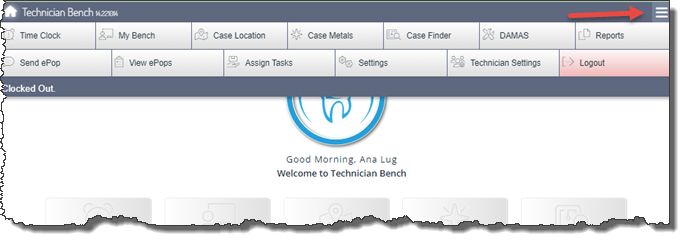
Technician Bench menu
Please note: Forms can show more or less fields (depending on the device display size). If you are not satisfied with the info that is displayed, please ask your administrator to make the proper adjustment in Settings module. Several fields and columns can be added or removed and display sizes can be changed.