User Preferences |

|

|
|
User Preferences |

|

|
Usage:
The recommended procedure using Production Management is to track by Product, but user configuration allows users to track by case alternatively. When tracking by Case, the various views will contain a combination of all products and stages. Users can configure their own repository where case files will be downloaded.
Prerequisites:
Production stages -> Path: File > Global Settings > Global > Production Management > Production Stages
Navigation: Tools > Production Management or Left sidebar > Production Manager.
When production management is launched, there is a dedicated section for User Preferences under User Configuration found on the far-right section of the top toolbar panel.
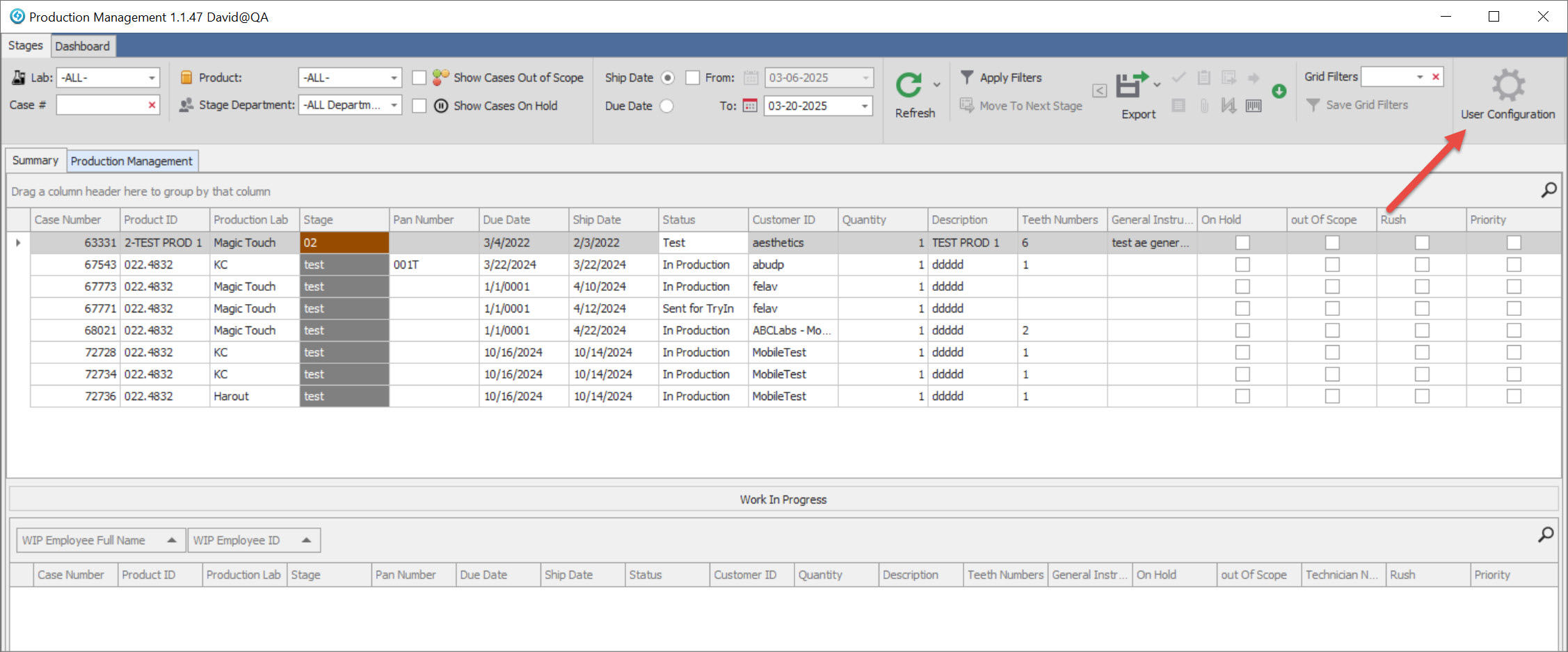
User Configuration navigation
Following form will open:
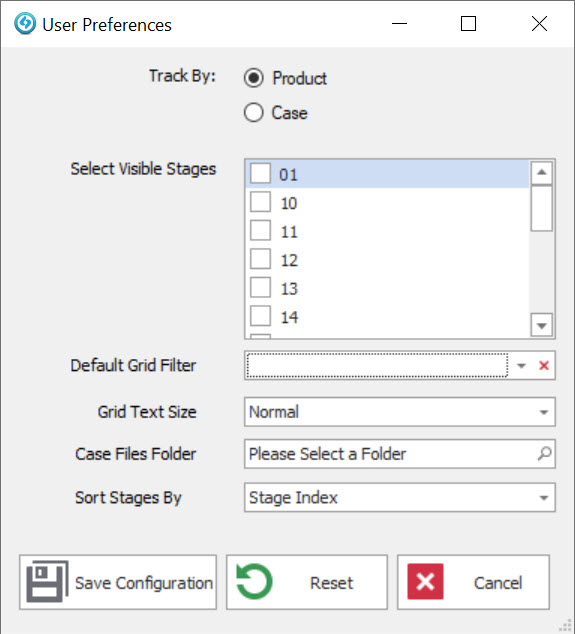
User Preferences form
Available Settings:
1.Track by:
•Product - The recommended procedure using Production Management is to track by Product, but user configuration allows users to track by case alternatively
•Case - When tracking by Case, the various views will contain a combination of all products and stages.
2.Select visible Stages - Please make sure that available Stages are previously set in File > Global Settings > Global > Production Management > Production Stages
3.Default Grid Filter - Set grid filter
4.Grid Text Size - Select Grid Size between Normal,Large or Extra Large
5.Case Files Folder - Set Case files folder where case files will be downloaded.
6.Sort Stages By - Stage Index or Stage Name.
See also: