Reports |

|

|
|
Reports |

|

|
Usage:
This module is set up to allow printing of personal reports
Navigation: Once logged into the application click on Reports Module
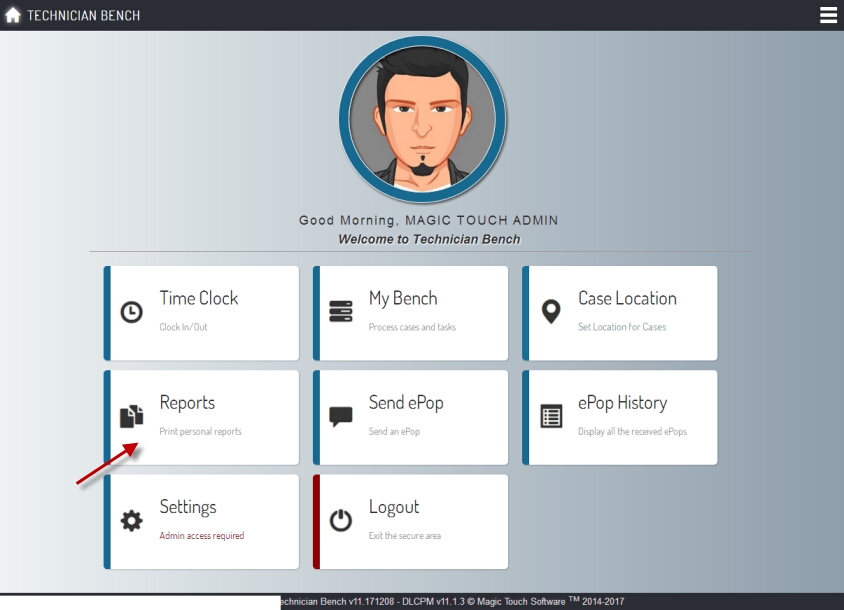
Reports navigation
Following form will be displayed:
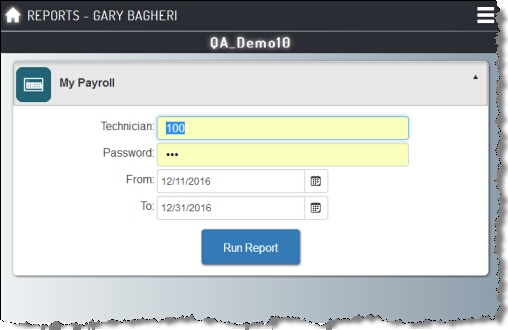
Reports form
Print Report:
1.Click on My Payroll report
2.Technician and Password fields are populated.
Please note: You can only load your own reports. Please use your login credentials!
3.Select date in From field.
4.Select date in To field.
5.Click Run Report.
6.Message : "Report successfully generated." is displayed. Report is available.
See also: