Add/Edit/View Calls |

|

|
|
Add/Edit/View Calls |

|

|
Usage:
Call tracking is a feature used to keep track of any interactions with customers. In a call record, users may add notes, assign the call back and forth between users, create follow up calls, and much more.
Before creating a Call, please make sure you have configured the correct set-up options for calls accordingly to your needs. ➢ File > Global Settings > Global > Calls. This form contains fields mandatory to set on call creation. Also please make sure you have already added the necessary prerequisites to the database such as: ➢ Department -> Path: File > Global Settings > Global > Products & Tasks Lists > Departments ➢ Call Type -> Path: File > Global Settings > CRM Lists > Calls > Types ➢ Description -> Path: File > Global Settings > CRM Lists > Calls > Descriptions ➢ Priorities -> Path: File > Global Settings > CRM Lists > Calls > Priorities ➢ Status -> Path: File > Global Settings > CRM Lists > Calls > Status ➢ To link a call to a case you also need a valid case number. For details of how to create a case please see this topic. |
Calls:
Navigation: Main > Customer > 3. Calls and Notes tab
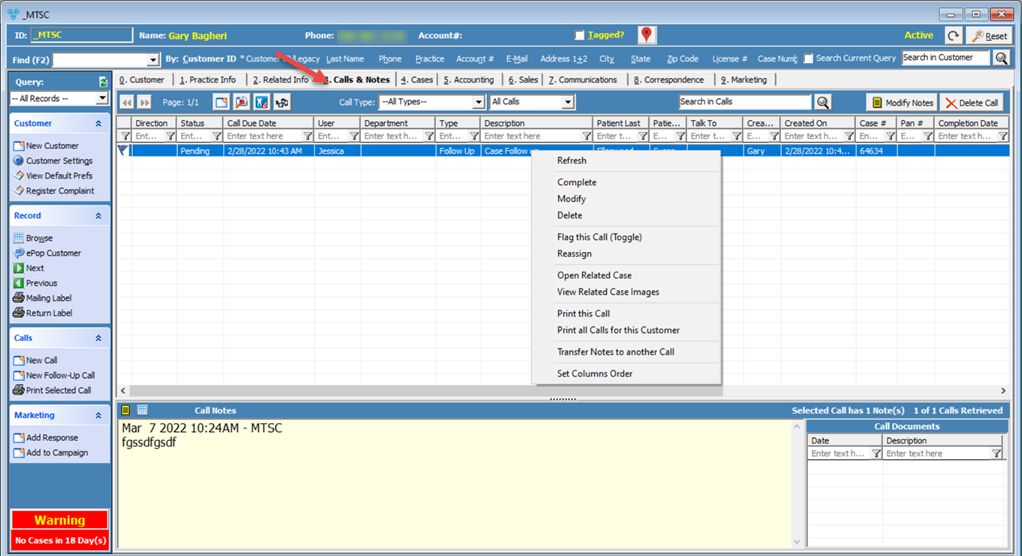
3. Calls and Notes tab on Customer form
New calls can be created by following different paths. The following steps show how to create a new call starting from the 3. Calls and Notes tab of the Customer form. If you access the New Call form from a different screen, you can skip to the second step. 1.On the 3. Calls and Notes tab of the Customer form, click on the 2.The Phone Call and Notes form will open. When the form opens the Customer Name and Phone Number will automatically display in the form header.
The Phone Call and Notes form has two available tabs: General and Options. ➢ On the General tab you will find: Add new Call form - General tab
1.Call Number, Due Date and Customer Address are displayed in the header. The Call Number will be assigned automatically on save. 2.To select a different Customer for the call, •Click on •On the Select a Customer for this call form, click on the customer you want to use. You can choose either a customer or practice doctor. •Click on 3.Fill in general information such as the Call Type, Description, Talk(ed) To, Direction and Priority. For the Direction, you can select Inbound for incoming calls or Outbound for outgoing calls. Once the call is added you can pick a different Direction for the new notes you enter, but you can not change the Direction for existing notes. Note: Depending on the options selected in File > Global Settings > Global > Calls, some of the fields may be required in order to save. Be sure to populate all required fields before continuing. 4.In the Assign This Call To section, fill in the Department and select the User to assign the call to. The User field is populated by default with the current user, but it can be changed as needed. 5.The default Status will be Pending, but you can select any other available statuses from the drop down list. 6.Case & Patient Information - Enter a Case Number here to link the call to a case. You can scan the case barcode or manually enter it by clicking the
Add new Call form - General tab - Case is added ➢ If a case is associated with the call, the following options will be available: • • • • 7.Dial Customer - Call the customer by selecting the phone number from the dropdown menu and clicking 8.Alerts and Notifications - You may notify the assigned User, the Department Manager, or select multiple Users to notify. The notification can be sent via ePop, Text Message or Email. Note: If there is no User or Department assigned to the call these options will be disabled. ➢ If a case is associated with the call, the following options will be available: •Flag this call •Print this note on Workorder - If checked, the new notes will be printed on case Workorder. •Print Workorder on Save - If checked, the Workorder will be printed immediately after the call is saved. •Add this Note to Invoice Notes - If checked, the call notes will be printed on Invoice. •Print Last Call Note on Workorder - This box will be checked if the last note added to the call is set to print on the Workorder. 9.In the New Notes section, you can write the Notes that will be displayed on this call. Available options when new notes are entered are: ➢ Talked to - When adding a new Call, this field will default to to the CSR Adviser set on the Customer form. If the CSR Adviser field is blank, Talked to will default to the current user. ➢ Direction - Each new note has a Direction associated with it. ➢ Options to the right of the Direction field are: Common Notes, Check Spelling, Copy to Clipboard, Paste from Clipboard, and Speech to Text. ➢ Share New Notes With: •Customer or Doctor •Technician @ Technician Bench •LabConneX Customer •LabConneX Production Lab •LabConneX Portal Production 10. Below New Notes is the Previous Notes section where the previously entered notes will be displayed. If previous notes exist, you can view them as: •Text - If you select •Grid - If you select ➢ On the Options tab:
Add new Call form - Options tab 11. Follow up - You can Reschedule this call by checking this option. Enter a Due Date and Due Time, and optionally Set Reminder to receive a notification prior to the Due Date/Time. 12. Customer and Case Alert - If you wish to create a Case Alert, check Create Alert and then select On Case Entry / Edit and/or On Invoicing. You can also set the Expiration date, after which the alert will no longer appear. Alert Notes are automatically copied from the Call Notes and may be changed as needed. You can enter text in the notes section. Alerts will be saved on Customers > Customer & Case Alerts form. You may also check Do not link this Alert to the Case to avoid linking the alert to the selected case. 13. Call Information - Includes details of who created the call, when it was created and when it was assigned. 14. You can open the Customer form by clicking the 15. Click Save once all information is entered. The call will be created and displayed in the grid. |
|
| View existing Calls |
➢ All existing Calls created for a Customer are displayed on the Main > Customer > 3.Calls and Notes tab. ➢ If you wish to see all calls that were created by a specific user for different customers, open the My calls form. ➢ Department Calls displays all calls grouped by department. ➢ Calls related to a case can be viewed from the Call notes tab on the 4. Cases tab of the Customer form. ➢ Calls that have a Pending Status are also visible in the Pending Calls section of the 0. Customer tab on the Customer form.
Pending Calls on Customer form |
1.On the 3. Calls and Notes tab of the Customer form, select the call you want to modify. 2.Click on the 3.Make the changes. Please Note: If any notes were added to the Call before this, those notes will be displayed in the Previous Notes section. 4.Click Save. |
1.On the 3. Calls and Notes tab of the Customer form, select the call you want to reassign to another customer. 2.Right click on the call and select Reassign Call.
Reassign Call 3.Click 4.Click OK to reassign the call to the newly selected customer. |
1.On the 3. Calls and Notes tab of the Customer form, select the call for which you want to change the notes. 2.Click on the 3.Select the note you want to change. 4.Click 5.On the Notes form, you can now edit the existing text. A Print notes on Workorder and ePop User on Save option are available. Please Note: You can also delete or add a new note using the available option buttons. 6. Click Save to close the form and return to the previous screen. |
1.On the 3. Calls and Notes tab of the Customer form, select the call to complete. 2.You can either right click on the call and select Complete, or open the call and check the Complete option. The call status will be updated automatically. Note: Call will be updated with a status of Completed and removed from the main tab of Customer form. |
1.On the 3. Calls and Notes tab of the Customer form, select the call you want to delete. 2.Click on 3.Select Yes when asked for confirmation. 4.The call will be deleted and removed from the list. |
See also: