Technician Preferences |

|

|
|
Technician Preferences |

|

|
Usage:
Technician Preferences may be set here.
Prerequisites:
•Task should be previously entered in File > Global Settings > Products & Tasks Lists > Production Tasks
•Product should be previously entered in File > Global Settings > Global > Products & Tasks Lists > Products
•Technician should be previously entered in Employees > Employees. Make sure that the entered employee is a Technician.
Navigation: Customer > Settings > Technician Preferences
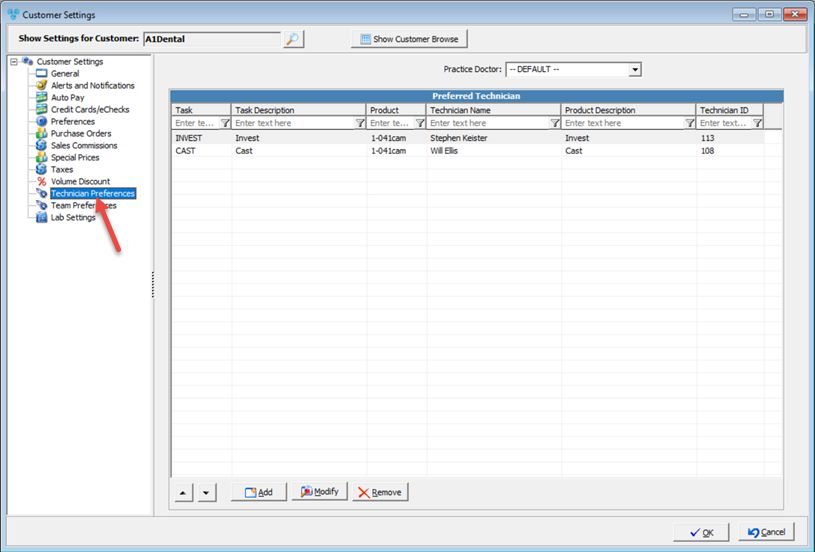
Customer Settings - Technician Preferences menu
Select the Practice Doctor. Each Practice doctor has it's own list of preferred technicians.
![]() Add Preference Technician record
Add Preference Technician record
1.Click on 2.Input Preferred Technician form displays. 3.Enter Task, Product and Technician. Please note: •Task should be previously entered in File > Global Settings > Products & Tasks Lists > Production Tasks •Product should be previously entered in File > Global Settings > Global > Products & Tasks Lists > Products •Technician should be previously entered in Employees > Employees. Make sure that the entered employee is a Technician 4.Click 5.Preferred Technician is entered. You can repeat these steps to add multiple records. |
![]() Edit Preference Technician record
Edit Preference Technician record
1.Click on the Technician that you want to update. 2.Click on 3.Input Preferred Technician form displays. 4.Make necessary changes. 5.Click 6.Preferred Technician details are changed. |
![]() Delete Preference Technician record
Delete Preference Technician record
1.Click on the Technician that you want to remove. 2.Click on 3.Select Yes when asked for confirmation. 4.Technician details is removed. |
See also: