Team Preferences |

|

|
|
Team Preferences |

|

|
Usage:
When utilizing the options in Load Schedule under Case Options of the Global Settings for team selection on cases, users may not specify a team preference for individual customers. The first team on the list of team preferences is considered the default team. The preference list may be adjusted to define a specific team preference order by priority.
Prerequisites:
•Teams -> Path: File > Global Settings > Global > Laboratory Lists > Teams
Navigation: Customer > Settings > Team Preferences
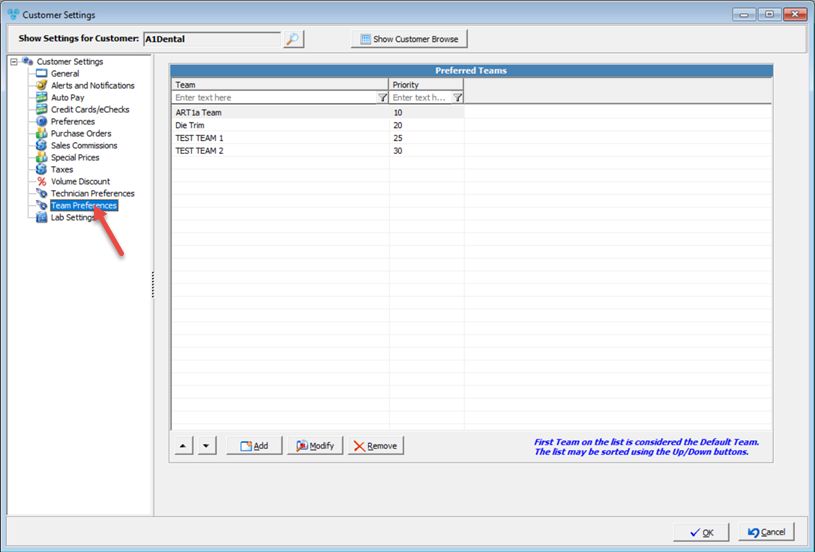
Customer Settings - Team Preferences menu
1.Click on 2.Add Preferred Team form displays. 3.Enter Team and Priority. Please note: •Team should be previously entered in File > Global Settings > Global > Laboratory Lists > Teams •The first team on the list of team preferences is considered the default team •The preselected team on a case is directly affected by the default team and team preference priority. 4.Click 5.Team details are entered. You can repeat these steps to add multiple records. |
1.Click on the Team that you want to update. 2.Click on 3.Edit Preferred Team form displays. 4.Make necessary changes. 5.Click 6.Preferred Team details are changed. |
1.Click on the Team that you want to remove. 2.Click on 3.Select Yes when asked for confirmation. 4.Team details is removed. |
See also: