Load Schedule |

|

|
|
Load Schedule |

|

|
Usage:
Navigation: File > Global Settings > Global > Case Options > Load Schedule
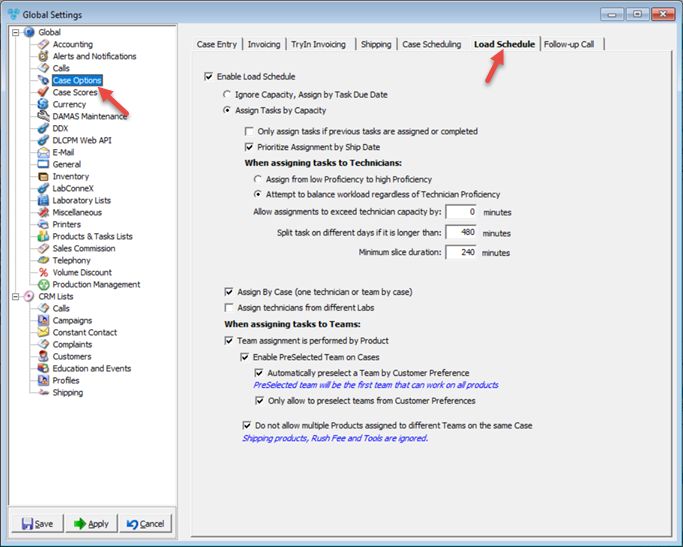
Case Options - Load Schedule
Available options:
➢Enable Load Schedule
•Ignore Capacity, Assign by Task Due Date - With this option, when running LSA for a certain day, all tasks with Task Due Date of that day will be assigned to all eligible technicians regardless of capacity.
•Assign Tasks by Capacity
o Only assign tasks if previous tasks are assigned or completed
oPrioritize Assignment by Ship Date
➢When assigning tasks to Technicians
•Users may select between two radio options to determine how tasks will get assigned to technicians based on proficiency:
o Assign from low Proficiency to high Proficiency
o Attempt to balance workload regardless of Technician Proficiency.
•Allow assignment to exceed technician capability by ....minutes. - enter number of minutes that is allowed to exceed assignment.
•Split Tasks on different days if it is longer than.... minutes - enter maximum number of minutes assigned for on tasks on a day.
•Minimum slice duration ... minutes - enter number of minutes to set minimum slice duration
•Assign by Case (one technician or team by case)
•Assign technicians from different Labs
➢When assigning tasks to Teams:
•Team assignment is performed by Product - check if assignment is performed by product
•Enable Preselected Team on Cases - if selected them preselected team is enabled on cases
•Automatically preselect a Team by Customer Preference - Preselected team will be the first team that can work on all products
•Only allow to preselect teams from Customer Preferences
•Do not allow multiple Products assigned to different Teams on the same Case - Shipping products, Rush Fee and Tools are ignored.
Click Apply on settings form if you would like these changes to take immediate effect or OK to save and close the Settings form.
See also: