Return Label Manager |

|

|
|
Return Label Manager |

|

|
Usage:
Return Labels Manager form will display all return labels that were generated through the Create Return Labels options.
Navigation: Shipping > Return Label Manager
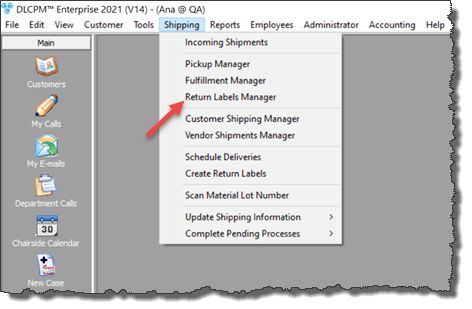
Return Label Manager navigation
Following form will be displayed:
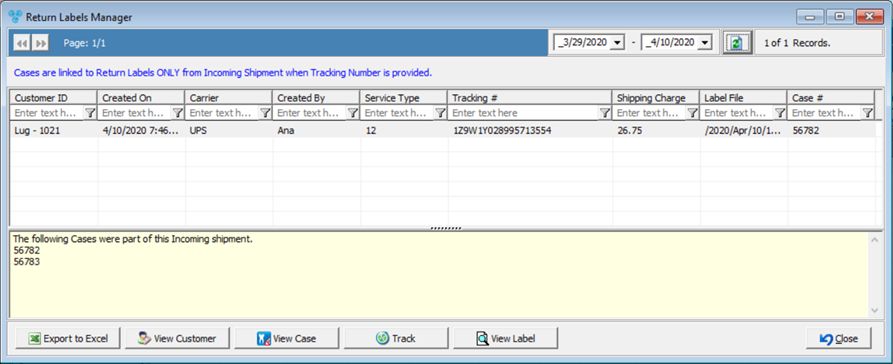
Return Label Manager form
This form allows users to access and perform the following:
➢View the label - select a record and click on ![]()
➢Go to the customer record from the highlighted return label
➢Select the option for Track on the highlighted return label. This will open a web page through the users’ default browser and navigate to the carrier’s transit status page
1.Select the Date Range to see the list of Return Labels entered on the selected dates 2.Click on 3.The list is exported in an Excel file. |
To view Customer information 1.Select the record in the grid. 2.Click on 3.Customer form is displayed with all information about the Customer that correspond to the selected label. |
To view Case information Please Note: Cases are linked to Return Labels ONLY from Incoming Shipment when Tracking number is provided. 1.Select the record in the grid. 2.Click on 3.Case form is displayed with all information about the Submitted case. |
See Also:
Case Options > Shipping