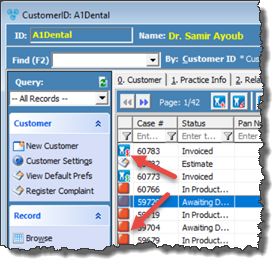Usage:
Each case may have a special icon in front of the Case number in the grid. In the following table you can see the icon, its meaning and the related topic with more information about the specific case.
Navigation: Customer > 4.Cases
Cases with different icons |
|