Purchase Orders |

|

|
|
Purchase Orders |

|

|
Usage:
The Purchase Orders module is used to manage all inventory purchase orders. Each purchase order created will have a generated unique number tied to the order for proper tracking. All items on hand quantity are only updated once a purchase order has been marked as received. Purchase orders can be partially received if some items are received and some are not.
From this form, users may select to receive or print a purchase order copy to provide a copy of the order request to the vendor.
Please note: Users are also able to Add, Receive, Edit, Remove, or Print Purchase Orders from the Vendors module as well.
In order to be able to enter all details on this form, please make sure you have data entered on following table:
1.Inventory Item -> File > Global Settings > Global > Inventory > Inventory Items
Navigation: Tools > Inventory Management > Purchase Orders
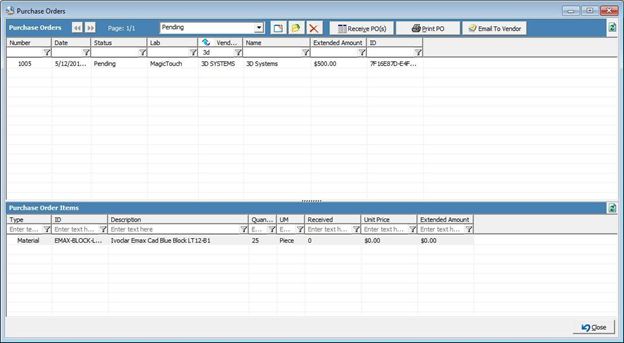
Purchase Order form
1.On Purchase Order form click on Purchase Order that will be Printed. 2.Click 3.Purchase Order is printed. |
See Also: