Vendors |

|

|
|
Vendors |

|

|
Usage:
In the Vendors section of the Inventory Management menu is where you will define the Vendors which inventory items are ordered from. From the Vendors menu, you are able to add new vendors, or edit and remove an existing vendor. Within each selected vendor, you are able to generate Purchase Orders, Item Receipts and Inventory items to order.
Navigation: Tools > Inventory Management > Vendors
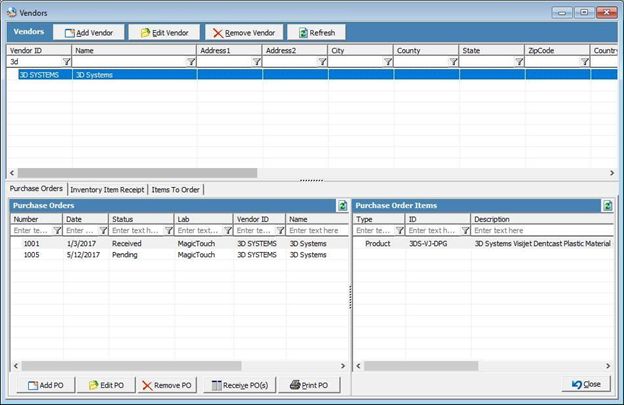
Vendors form
1.On Vendor form, click 2.Vendors form is displayed.
Vendor form 3.Enter Data in as many fields as possible: •Vendor Id, Name, Address, Phone. •Sales Person •E-mail and Web URL •Instructions 4.Click 5.Vendor is Saved. You may now Add Purchase Orders or Add Inventory Items without Purchase Order. |
1.Select the Vendor record you want to edit in Vendors tab 2.Click 3.Vendors form is displayed. 4.Make necessary changes. 5.Click |
1.Select the Vendor record you want to remove in Vendors tab 2.Click 3.Select YES when prompted for confirmation. Note: Record will be deleted from the database, but you can add it back at any time. |
See Also: