Inventory Item Receipt |

|

|
|
Inventory Item Receipt |

|

|
Usage:
The inventory item receipt tab allows for you to record inventory items under a specified vendor without reference to a purchase order.
In order to be able to enter all details on this form, please make sure you have data entered on following table:
1.Inventory Item -> File > Global Settings > Global > Inventory > Inventory Items
Navigation: Tools > Inventory Management > Vendor > Inventory Item Receipt tab
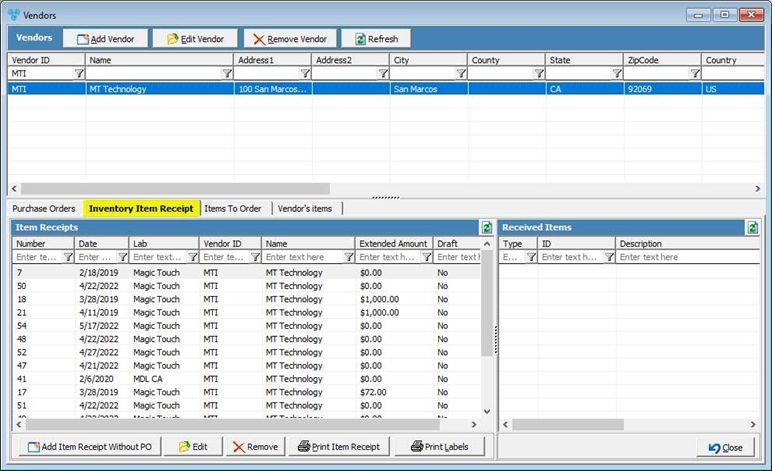
Vendor > Inventory Item Receipt tab
1.On Vendor form select the Vendor that will receive Inventory Item Receipt 2.Click on Inventory Item Receipt tab 3.Click 4.Inventory Item Receipt form is displayed.
Inventory Item Receipt form 5.Vendor name is populated but can be changed by clicking on 6.Select Vendor. 7.Select Lab. 8.Extended Amount will be populated automatically with the sum of each item's extended amounts. 9.Enter Notes. 10.Add Item ➢Click ➢Select Item by clicking on ➢Enter Lot Number ➢Enter Quantity ➢Enter Unit Price ➢Extended Amount is Quantity * Unit Price ➢Click 11.Edit Item (if necessary) ➢Select the Item you want to edit. ➢Click on ➢Make necessary changes ➢Click 12.Remove Item (if necessary) ➢Select the Item you want to remove. ➢Click on ➢Select Yes when asked for confirmation. 13.Click 14.Record is added. |
1.On Vendor form select the Vendor that has Inventory Item Receipt 2.Click on Inventory Item Receipt that will be updated. 3.Click on 4.Inventory Item Receipt form is displayed. 5.Make necessary changes. 6.Click |
1.On Vendor form select the Vendor that has Inventory Item Receipt 2.Click on Inventory Item Receipt that will be removed. 3.Click on 4.Select yes when asked for confirmation. 5.Record is deleted from the database. |
1.On Vendor form select the Vendor that has Inventory Item Receipt 2.Click on Inventory Item Receipt that will be Printed. 3.Click 4.Item Receipt is printed. |
See Also: