E-mail Invoice or Estimate |

|

|
|
E-mail Invoice or Estimate |

|

|
Usage:
User may send the Invoice or Estimate by email directly from customer cases form.
Navigation: Customer > 4.Cases tab
> Right click on the Estimate case or Invoiced Case > Select E-mail Invoice or Estimate
> or select the Invoice or Estimate case and click on the E-mail Invoice or Estimate icon ![]()
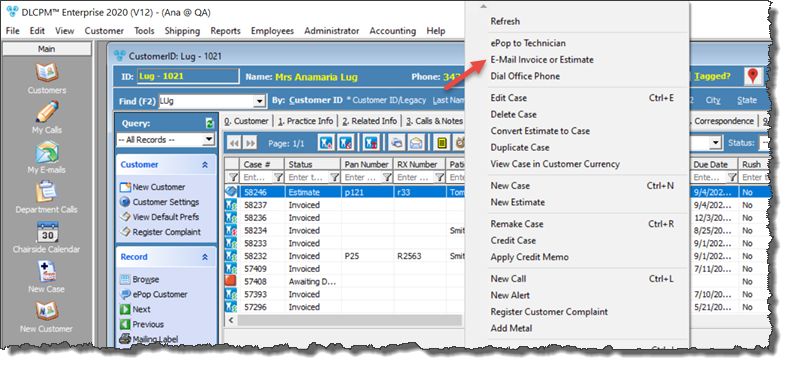
E-mail Invoice or Estimate
1.On the Cases form right click on the Estimate Case or Invoiced Case in the grid area. Several options will be displayed. 2.Click on E-Mail Invoice or Estimate option. 3.Send Email form displays
E-mail Invoice or Estimate form
4.To field is populated with customer email address, the Invoice is already attached 5.Enter any Message. 6.Click Note: For more details about the E-mail form and the available options please read the Sending Single Email topic. |
See also: