Convert Estimate to Case |

|

|
|
Convert Estimate to Case |

|

|
Usage:
An Estimate Case acts as an Invoiced Case so user may use the print invoice option. Once approved by Customer, it can be converted to a Normal Case using Convert Estimate menu.
Navigation: Customer > 4.Cases tab > Right click on the Estimate case > Select Convert Estimate to Case
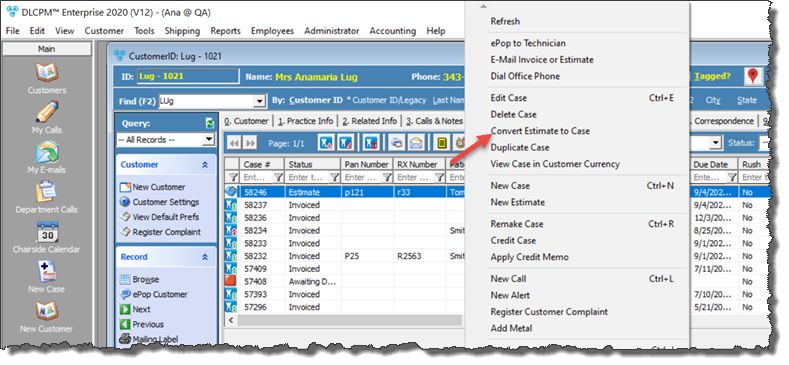
Convert Estimate to Case
1.On the Cases form right click on the Estimate Case in the grid area. Several options will be displayed. 2.Click on Convert Estimate to Case option. 3.Select Yes when asked for confirmation. 4.New Case is opened. Case number remains the same and status is In Production. Note: Data like Products or Enclosures, Remake or Discounts can be added or changed just like in any other case. See more details in Create new Case topic. 5. Click |
See also: