Case Evaluation |

|

|
|
Case Evaluation |

|

|
Usage:
The Batch Processing option "Case Evaluation" allows you to enter doctor's case evaluations from DLCPM.
Navigation: Tools > Batch processing > Case Evaluation
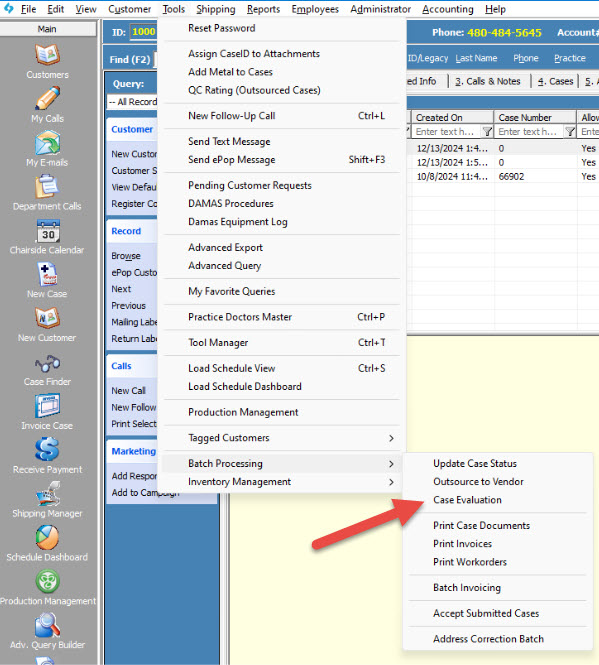
How to enter Case Evaluation in Batch:
➢Navigate to the Tools > Batch Processing > Case Evaluation menu.
➢In the Case Evaluation menu, enter the following information:
➢Choose a Case Evaluation template
➢Scan or manually enter case numbers and click the + icon to add cases. You can enter a single case or if you have multiple cases with the same evaluations you can enter multiple at once.
➢Click the "Input Evaluation" button at the bottom of the screen to load the Evaluation menu. This will load the case evaluation template that you chose and allow you to choose the values based on that template.
➢Click the "Star OK" button to commit the ratings.
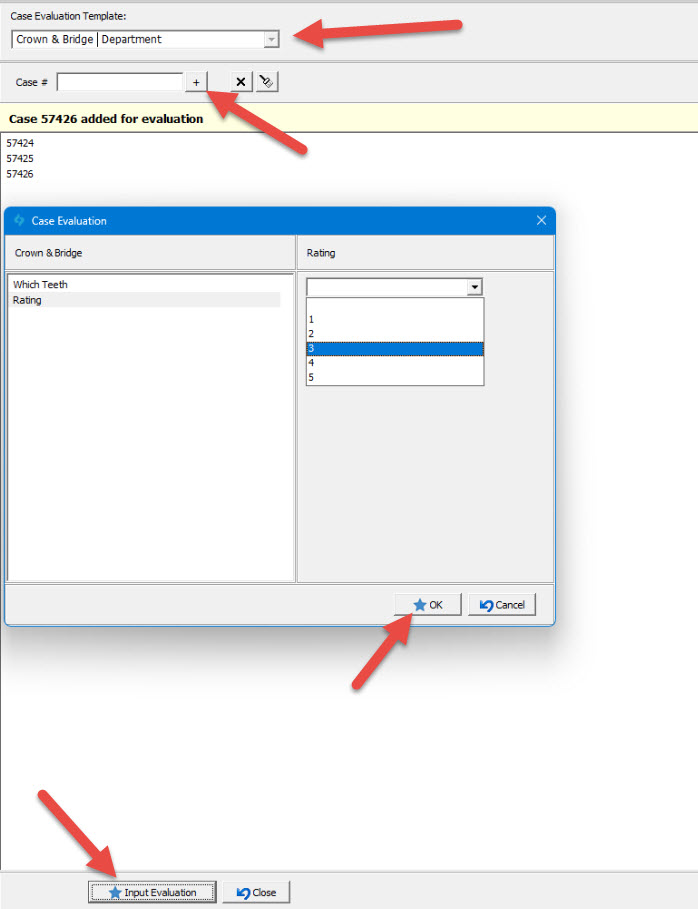
See also:
Customer Portal Case Evaluations