Outsource to Vendor |

|

|
|
Outsource to Vendor |

|

|
Usage:
The Outsource to Vendor option contains the following functionality:
•Update a case log when a case is outbound to an outsourced vendor or if the case is received inbound from an outsourced vendor
•The inbound or outbound Tracking # is available for entry for record keeping purposes
•Case status will be updated to selected status when marked as outsourced to a vendor
•A packing slip is available to print when setting the outsourced vendors on cases
•When using the outsource to vendor option, the Case Audit trail log will update with the date and time the case information was entered from this option
Please note: In order to use the outsource case to vendor option, there must be a task(s) scheduled on the case that is marked for outsource to vendor.
Navigation: Tools > Batch processing > Update Case Status
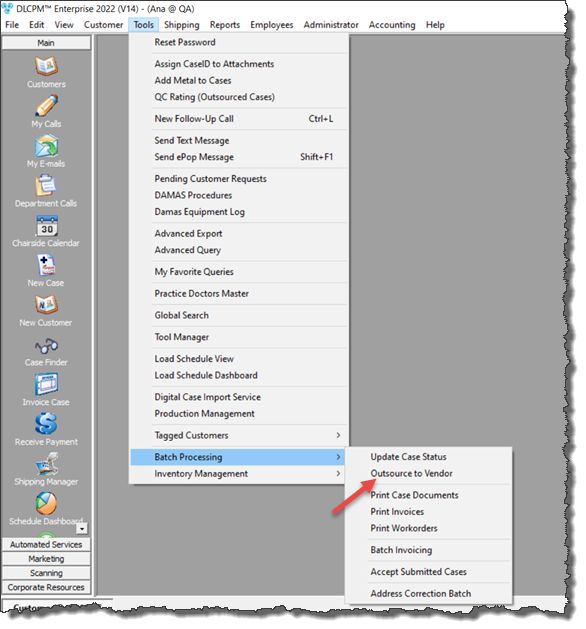
Outsource to Vendor navigation
|