Update Case Status |

|

|
|
Update Case Status |

|

|
Usage:
The option to Update Case Status allows you to scan or enter the barcodes for selected cases and change their statuses with a simple click on the Update button.
Navigation: Tools > Batch processing > Update Case Status
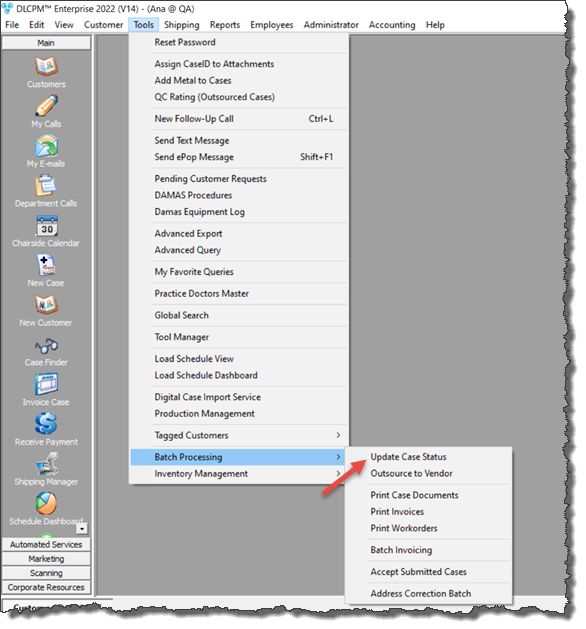
Update Case Status navigation
|
See also: