Statements |

|

|
|
Statements |

|

|
1.Navigate to Billing Accounts form
2. Find the account that you want to inspect.
3. The second tab is Statements where you can see and e-mail all related statements.
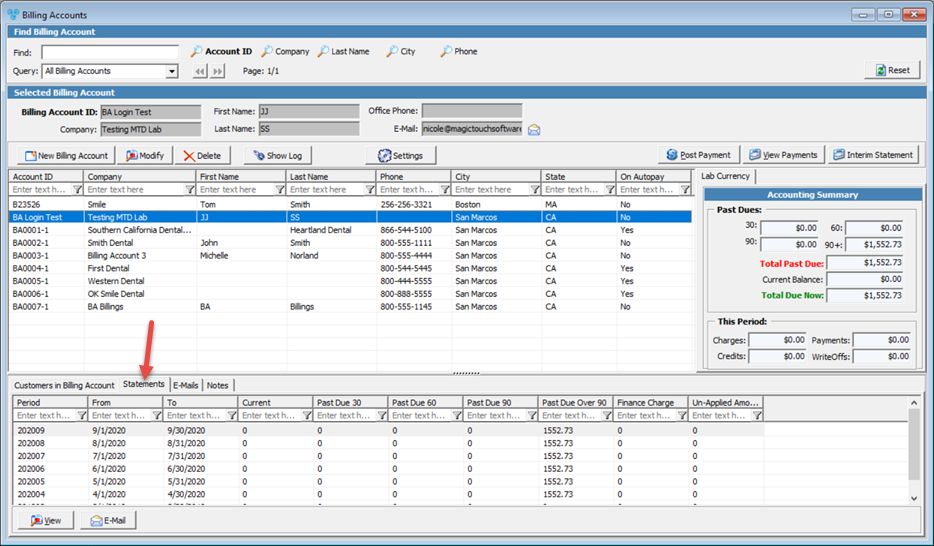
Billing Accounts form with Statements tab
4. To see details of a selected Statement, click on ![]()
5. The selected statement will display.
6. To e-mail the selected statement click on ![]() .
.
7. The E-mail form will open and the selected statement is added as an attachment.
See also: